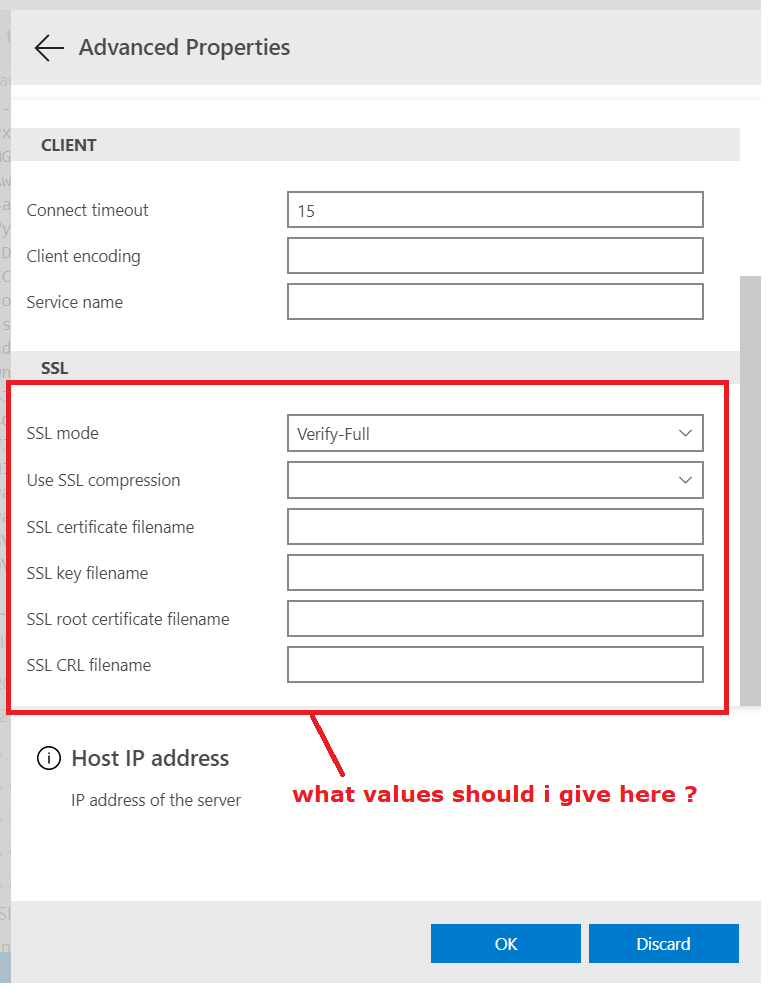In case of database being Azure PostgreSQL PaaS and if we choose SSL mode = disable , it throws an error saying SSL required , since SSL is enabled by default on server. Of course we can disable it , but not recommended.
if we choose the SSL mode = Allow ,(instead of Verify-full) , it does not ask for certificate.
if we choose SSL mode = Require or SSL mode = Prefer , then also it does not ask for certificate and connects properly.
if we choose SSL mode = Verify-CA or SSL mode = Verify-full , then it requires certificate and we have to give the local drive path of the BaltimoreCyberTrustRoot.crt.pem , downloaded from https://www.digicert.com/CACerts/BaltimoreCyberTrustRoot.crt.pem