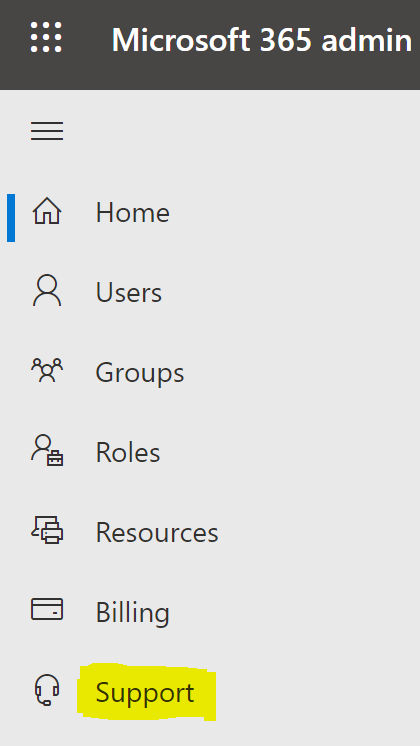Just wanted to provide an update - had a ticket with Microsoft, below is there exact response. So it seems there is no fix, and ignoring it is basically our best option.
Here is the information that I wanted to discuss with you today:
After researching the issue, my team and I have found that this is a known issue that is not unique to Teams or Edge. This issue occurs with Chrome and Chromium applications. The issue occurs with Chromium-based applications if their default configurations are changed.
At this time, there are three options to move forward:
- You can permit SeProfileSingleProcessPrivilege for users.
- You can disable the failure audits.
- You can continue to monitor with the high volume of events being generated.