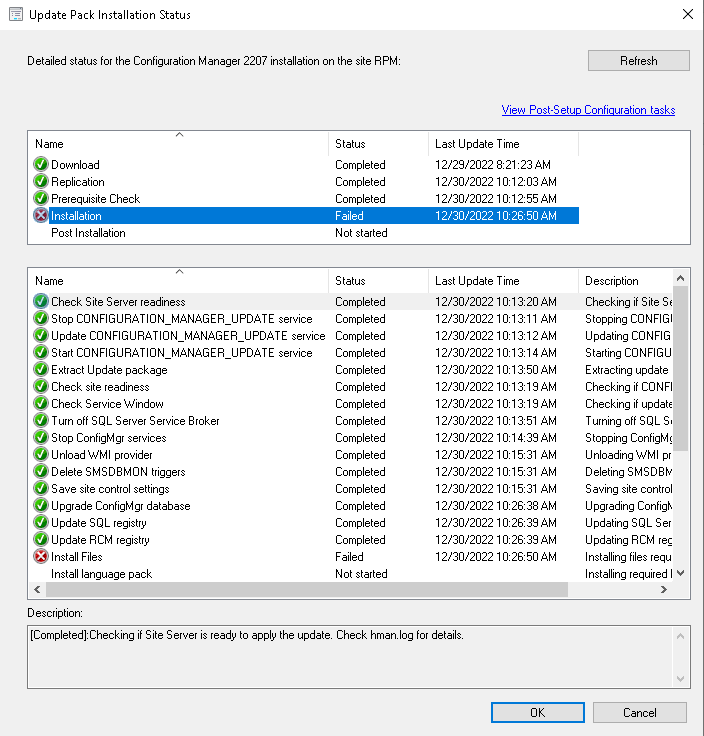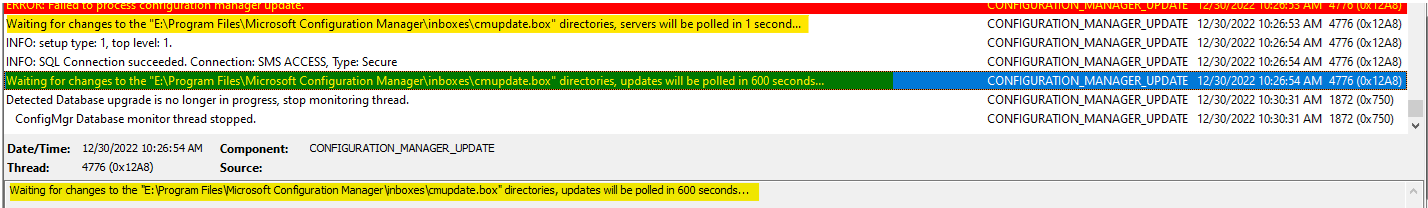Hi @Lag ,
Thank for your information!
1, I have down some research on this issue. Please help check the account permission on folder E:\Program Files\Microsoft Configuration Manager\CMUStaging\BAD30974-7608-45F6-B2CE-78FB3900E19A\SMSSetup\Client\x64\MMASETUP-AMD64.EXE (e:\program files\microsoft configuration manager\cmuclient\x64\mmasetup-amd64.exe) who you used to run the upgrade.
The following similar threader for your reference:
https://forums.prajwaldesai.com/threads/configuration-manager-2111-upgrade-failed.4976/
https://www.prajwaldesai.com/fix-sccm-console-upgrade-error-503/ (This link please refer to the section about Fix SCCM Upgrade Error 80070005.)
Note: Microsoft provides third-party contact information to help you understand the problem. This contact information may change without notice. Microsoft does not guarantee the accuracy of this third-party contact information.
This also is a Prerequisites for Service Connection Point Offline Mode.
The account you use to run the tool must have:
• Local administrator permissions on the computer that hosts the service connection point (where the tool is run).
• Read permissions to the site database.
The article for your reference:
https://www.anoopcnair.com/sccm-upgrade-with-an-offline-service-connection-point-configmgr/#:~:text=The%20account%20you,the%20site%20database.
Note: Microsoft provides third-party contact information to help you understand the problem. This contact information may change without notice. Microsoft does not guarantee the accuracy of this third-party contact information.
2, If this method cannot resolve your problem. Please upload a screenshot about Update Pack Installation States and a full CMUpdate.log, to get Update Pack Installation States screenshot please navigate to Monitoring>Show States.
3, Besides, have you tried re-downloading the installation package? For more information about SCCM Upgrade with Service Connection tool we can refer to this link:
SCCM Upgrade With An Offline Service Connection Point | ConfigMgr HTMD Blog (anoopcnair.com)
Note: Microsoft provides third-party contact information to help you understand the problem. This contact information may change without notice. Microsoft does not guarantee the accuracy of this third-party contact information.
Looking forward to your feedback.
Best regards,
Cherry
If the response is helpful, please click "Accept Answer" and upvote it.
Note: Please follow the steps in our documentation to enable e-mail notifications if you want to receive the related email notification for this thread.