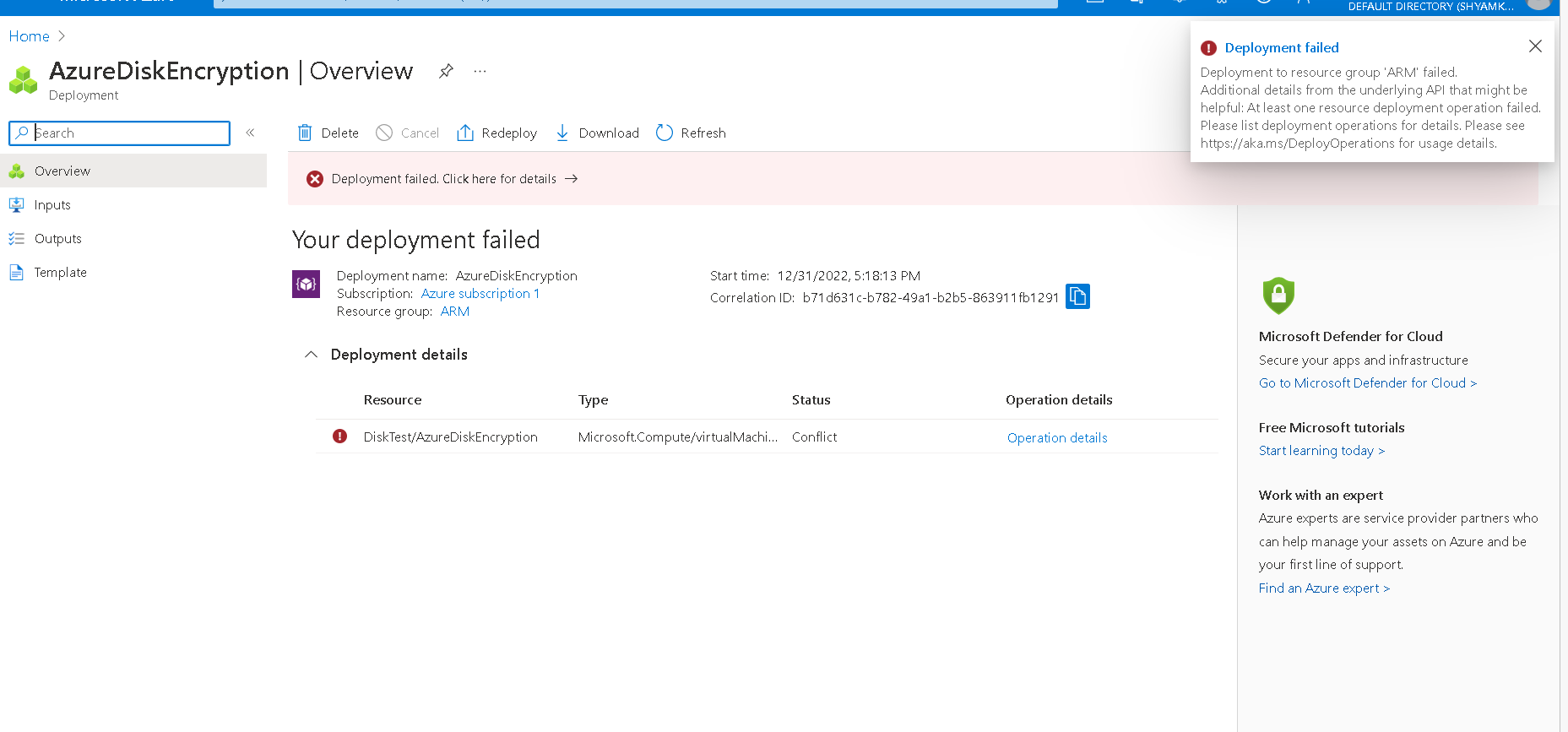@sns
Thank you for your post!
Error Message:
Disk encryption set resource cannot be added to VM having disks that were encrypted with Azure Disk Encryption. For more information, see https://aka.ms/ssecmkrestrictions
I understand that you're trying to leverage Azure Disk Encryption to encrypt your OS disk but are running into the above error message after modifying your disks' encryption settings within your VM. From your error message, can you share some more info so I can gain a better understanding of your issue?
- Was your VM previously encrypted with Azure Disk Encryption?
- Is the OS disk you're trying to encrypt currently with
SSE with PMK or CMK? - Can you share a screenshot of your VM's Disk blade?
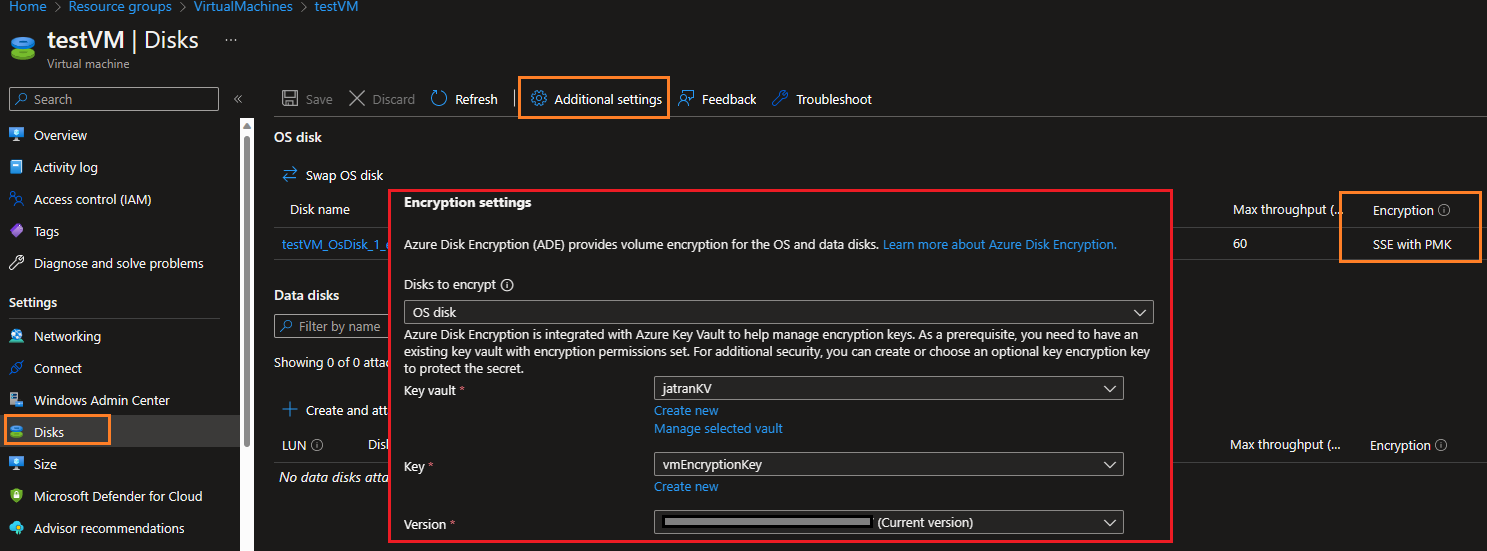
Please keep in mind that, applying ADE to a VM that has disks encrypted with Encryption at Host, server-side encryption with customer-managed keys (SSE + CMK); applying SSE + CMK to a data disk, or adding a data disk with SSE + CMK configured to a VM encrypted with ADE is an unsupported scenario. For more info - ADE Unsupported scenarios.
If you have any other questions, please let me know.
Thank you for your time and patience throughout this issue.