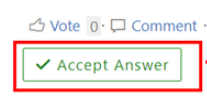Dear Brothers and Sisters,
I trust this message finds you very well. I wish you all a wonderful, happy and marvelous new year.
I need to migrate around 2000 devices from Office 2016 Standard to Microsoft Apps 365 (Office 365) and I have never done this before, therefore, please forgive me in advance for my lack of knowledge and my ignorance.
I am planning to Migrate to Microsoft Apps 365 (Office 365) by defining the XML (Semiannual Channel), Uninstalling Office Standard 2016 and Installing the Microsoft Apps 365 Client with the XML.
The required info for this scenario can be found below:
1- Windows 10 22h2 has been installed on those devices.
2- We will be mostly buying E3 Licenses.
3- We Will Use SCCM to Deploy it (Uninstall OLD, Install NEW).
4- At the moment there are GPOS configured for Office 2016, therefore, we will add the ADML/ADMX for Office 365 in the DC.
5- The local office file is an .OST and we are using an Exchange Server on-premise. (I don’t have much information about the Exchange server configuration since I am not part of the Infra Team, please let me know if more information is needed and I will ask them).
6- If i delete an Outlook Profile and create a new one, the following items are downloaded: emails, contacts, calendars, notes, tasks and journals
7- OWA is configured, however, it only works
- When connecting to the on-premise network
- From a smartphone With the outlook Application (we dont use certificates).
- When Accessing the Defined Enterprise Address from any personal device: owa.example.com
- If i connect to the Office Portal, i have web outlook but i dont have access to the Mailbox when i open it, however, i can access from the portal other office apps (Teams, Word, Excel, Onedrive, Etc).
8- At the moment in my enterprise, we have a License E1 (specifically to use Teams and Online Office Apps), Onedrive (Not configured in PROD at the moment, only some IT Members Use it), and other office apps but outlook works from my personal device.
9- When I tested the Automatic Msg Configuration (Outlook), I was able to see the following information:
- URL OWA internal and External is configured with HTTPS
- Protocol: Exchange MAPI HTTP / PRotocol HTTP Exchange
- Server: Outlook.Example.com
- SSL: Yes
- Mutual Authentication: Yes
- Authentication Package: NTLM
Questions Based on this Scenario:
1- Does the Local Outlook 365 software (Microsoft Apps 365) works with and On-Premise Exchange server?
2- Is it ok to use the On-Premise Exchange server or is it better to move it to the Cloud? That will allow us for example the access Outlook from everywhere…
3- If I uninstall Office 2016 and then Install Microsoft Apps 365 (Office 365), will Outlook’s Mailbox be automatically downloaded (PST) and configured based on the configurations defined for Office 2016? If it doesn’t, could you please share a guide with me indicating everything that needs to be configured?
Thank you very much brothers and sisters for your help and support, your guidance and assistance are, as always, very much appreciated.
Kind Regards,
Peace.