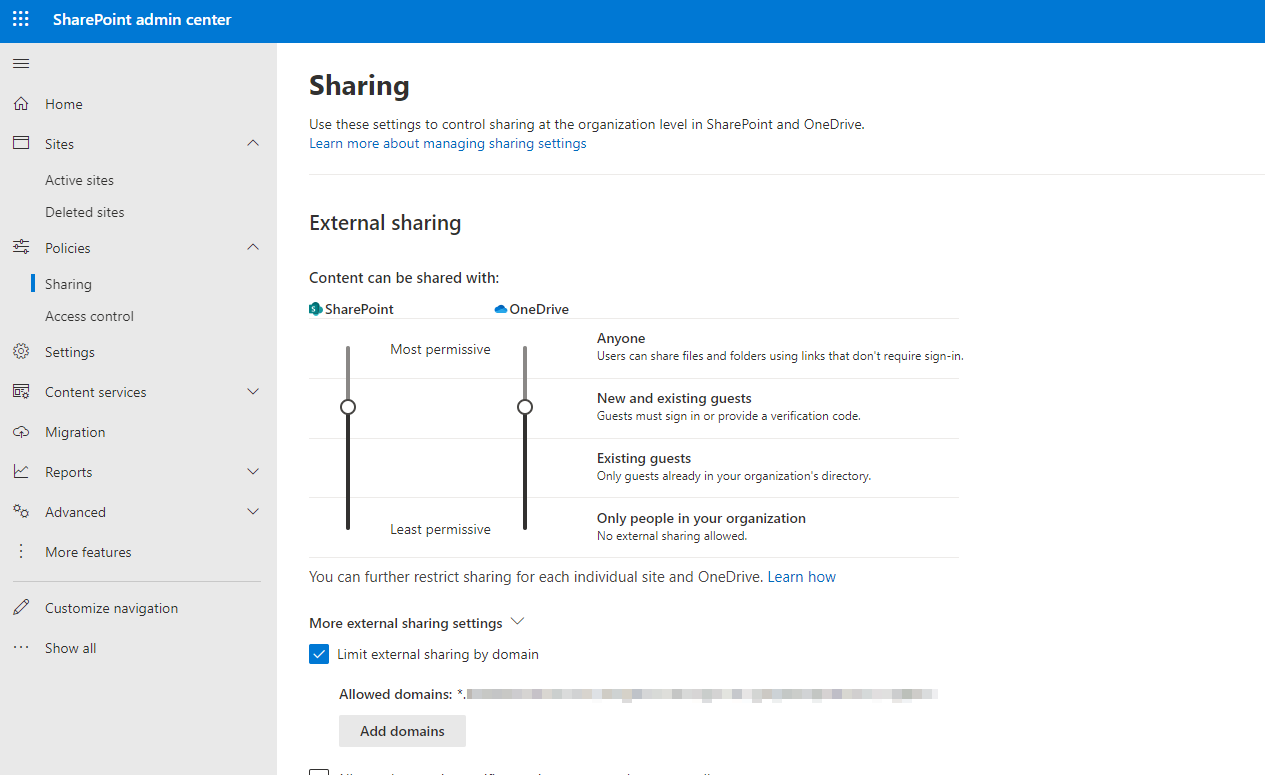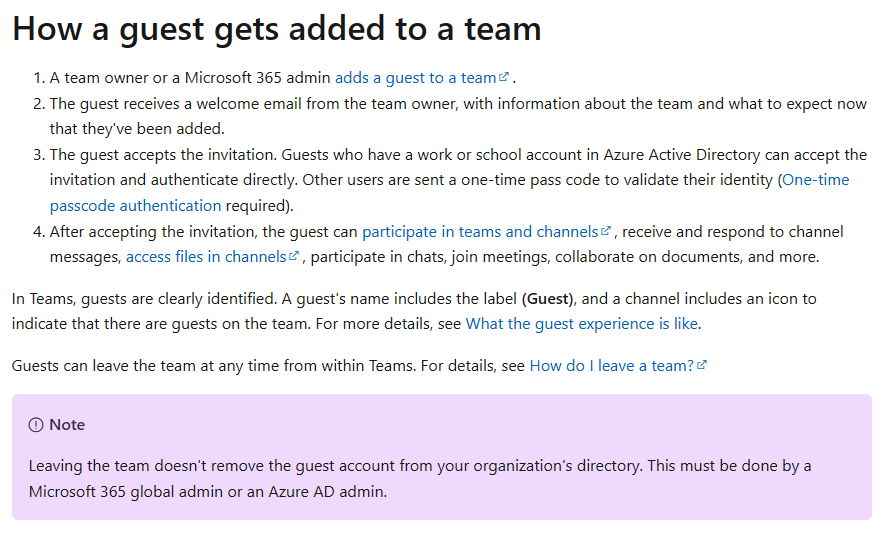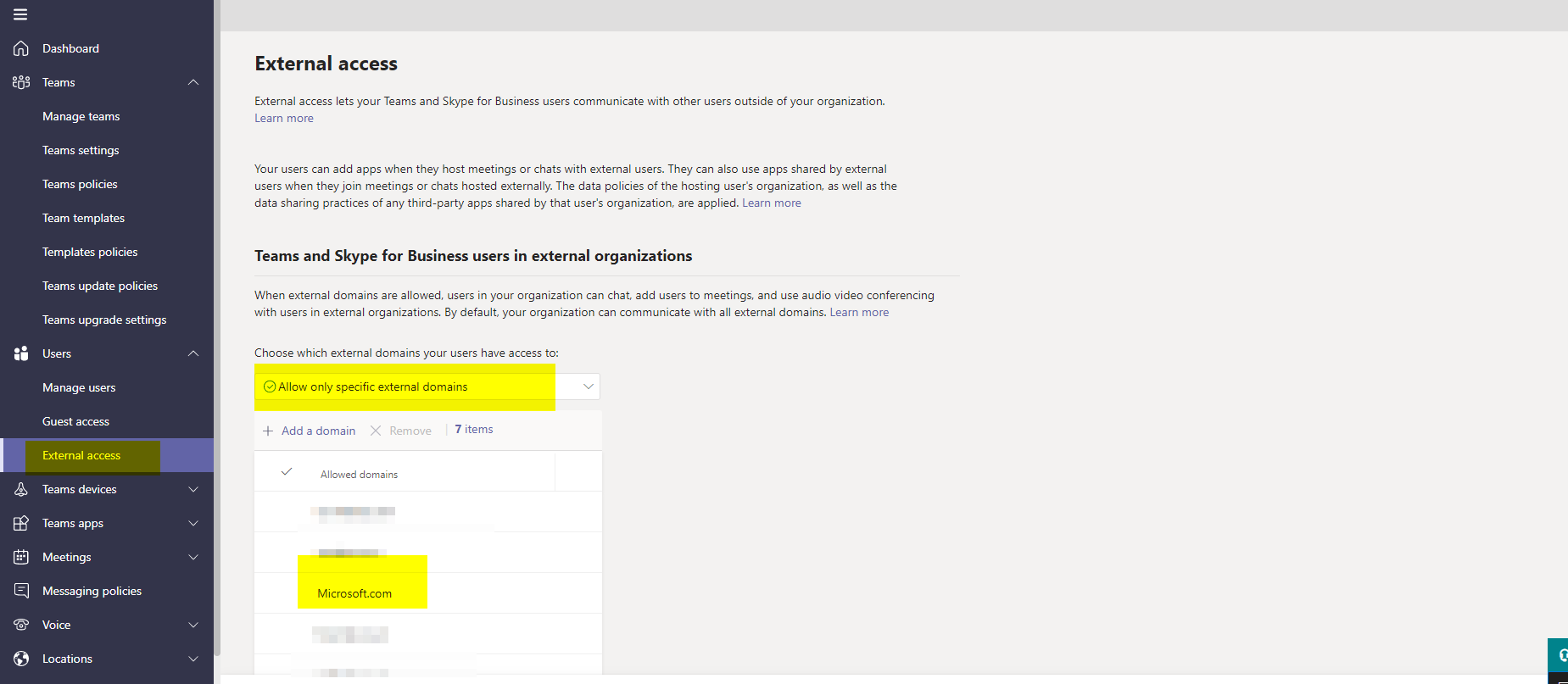Hi @lalajee ,
- Please go to Teams web first to see if you can add guest user normally. Please make sure that the person who invited the guest is the owner of the channel.
- Please check this setting:
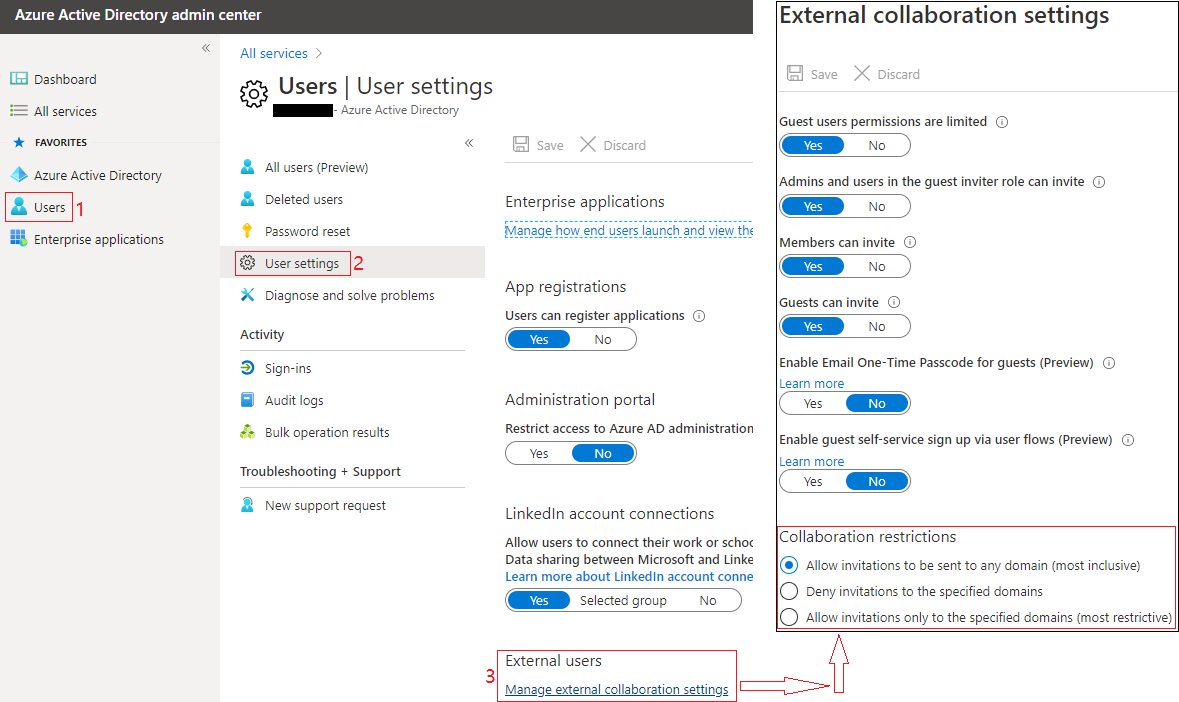
If the answer is helpful, please click "Accept Answer" and kindly upvote it. If you have extra questions about this answer, please click "Comment".
Note: Please follow the steps in our documentation to enable e-mail notifications if you want to receive the related email notification for this thread.