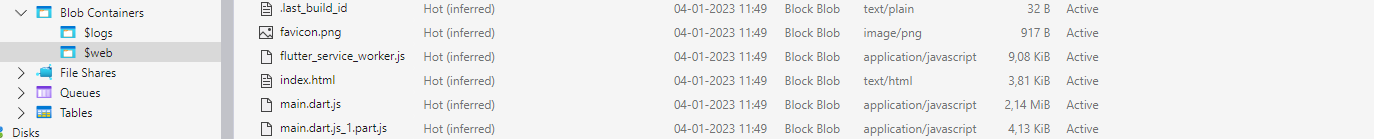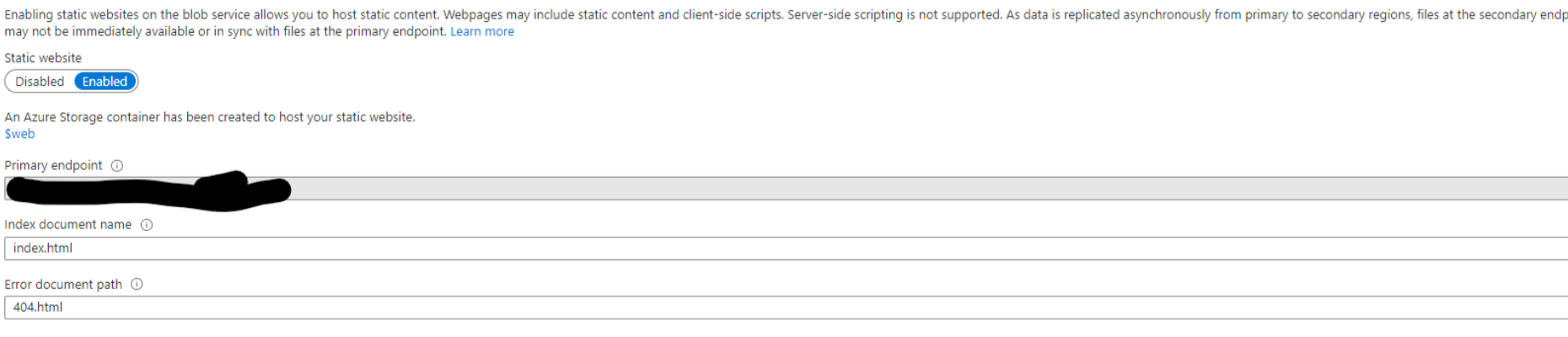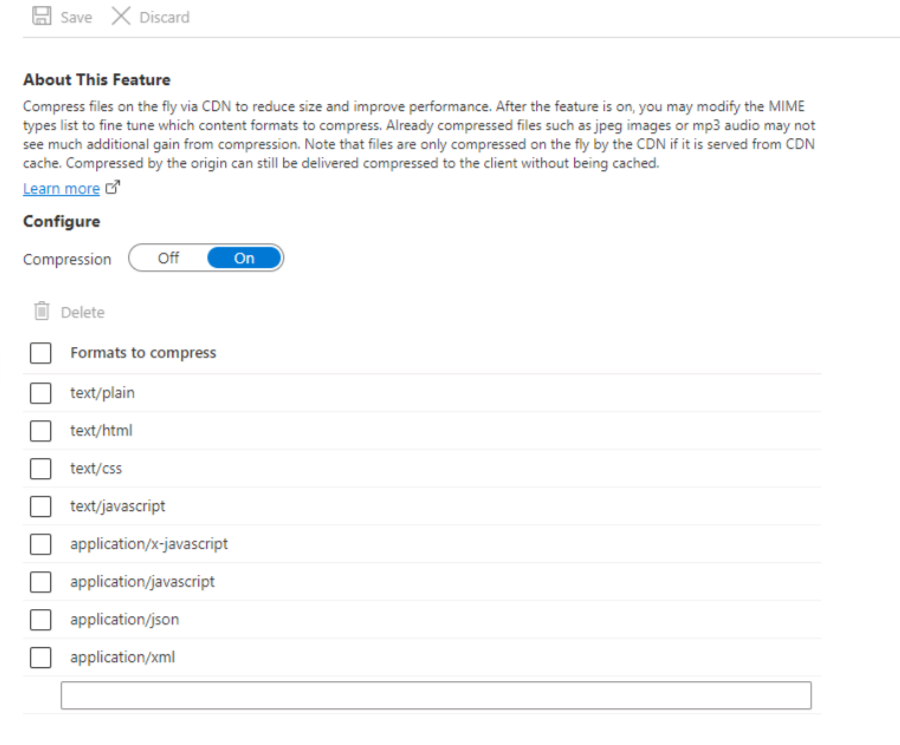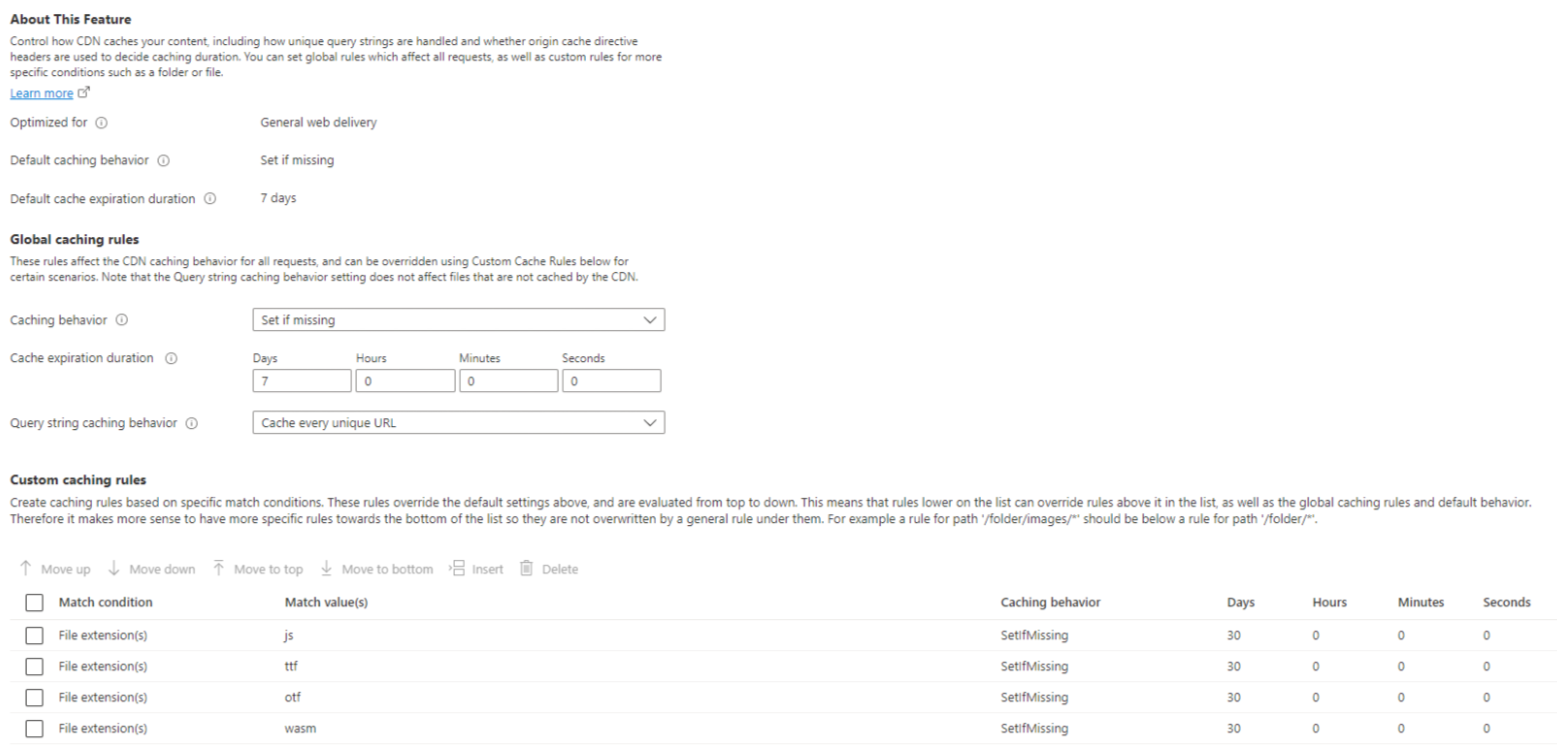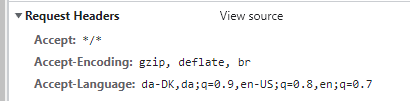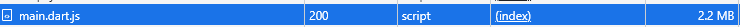Hi, @Anonymous
In terms of the CDN layer, I think you can automatically serve compressed objects in one of the following ways:
- https://video2.skills-academy.com/en-us/azure/static-web-apps/faq#how-do-i-enable-gzip-or-brotli-compression-
- https://video2.skills-academy.com/en-us/azure/cdn/cdn-improve-performance
Can you tell me how you are failing?
CDN content compression usually requires the client to provide her Accept-Encoding in the request header, create the response in compressed form accordingly, and perform decompression on the client side.