In every case where the image is messed up when exported the issue has been with the original image in my experience. For example if the picture was actually taken in portrait mode. In the report it is rotated to landscape which makes it look correct but the exporter doesn't do the rotation and show it shows the original image in portrait. The fix has been to correct the image itself. Can you confirm the image is in landscape orientation when you save it directly to disk and not rotated.
SSRS Image rotate when exported
If a report is rendered with an image (with an "External" source and a URL in the expression) it is OK, but when it is exported to PDF the image gets rotated -90º on the PDF file.
This issue can be seen in several versions of SSRS and on the MS PowerBI Paginated Reports.
I really appreciate any help you can provide.
David Carvalho
EDIT1: I tried to upload the report in portrait and landscape orientation and the result is the same, the image from the report's renderization presents a rotation when exported to PDF.
EDIT2: This behaviour can be seen in other formats besides PDF, exporting to Excel, Word, PowerPoint, etc, the result will be the same.
Here some screens:
Report Builder
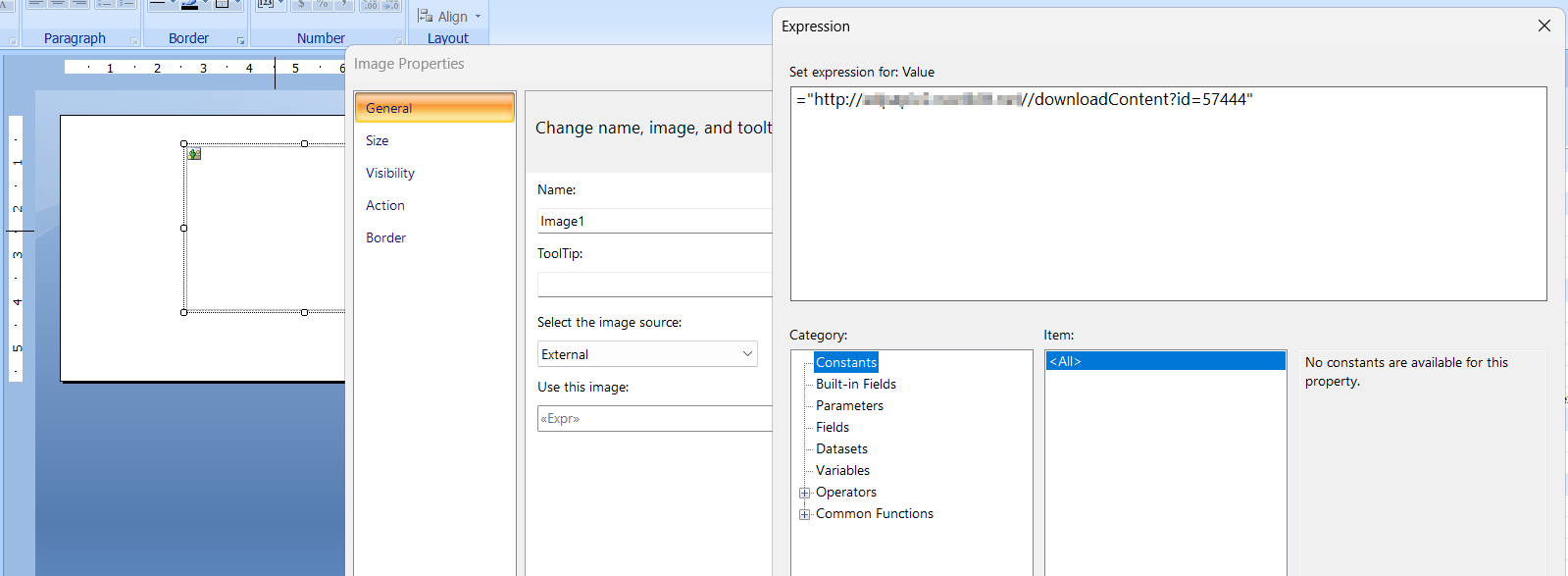
Report Server
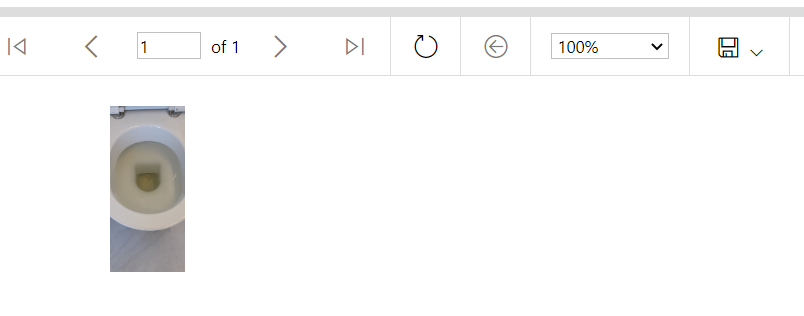
PDF file exported
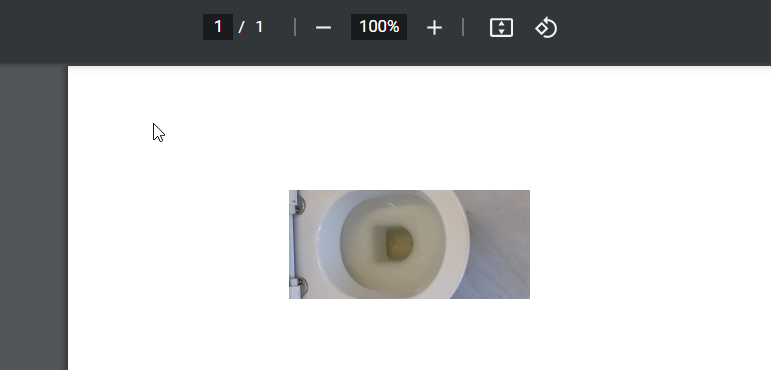
3 answers
Sort by: Most helpful
-
-
David Carvalho 6 Reputation points
2023-01-04T19:46:09.813+00:00 The orientation does not matter with this issue, I upload the report with both orientations, and the image rotate when it was exported to pdf.
-
AniyaTang-MSFT 12,441 Reputation points Microsoft Vendor
2023-01-05T02:00:02.71+00:00 Hi @David Carvalho
Do you mean that after the report is uploaded, it is displayed normally in the browser, but the image is rotated when it is exported to PDF? Does this problem happen when you export to other file formats such as Word, Excel, etc.? Can you show some screenshots to let us understand the problem in more detail?
Best regards,
Aniya