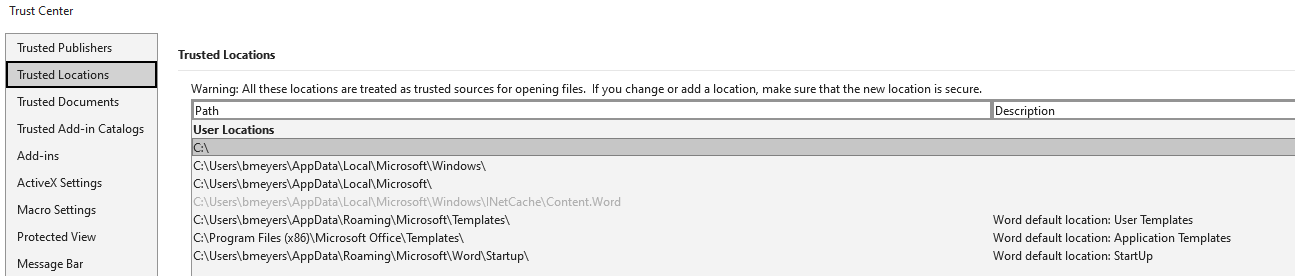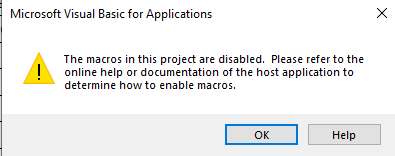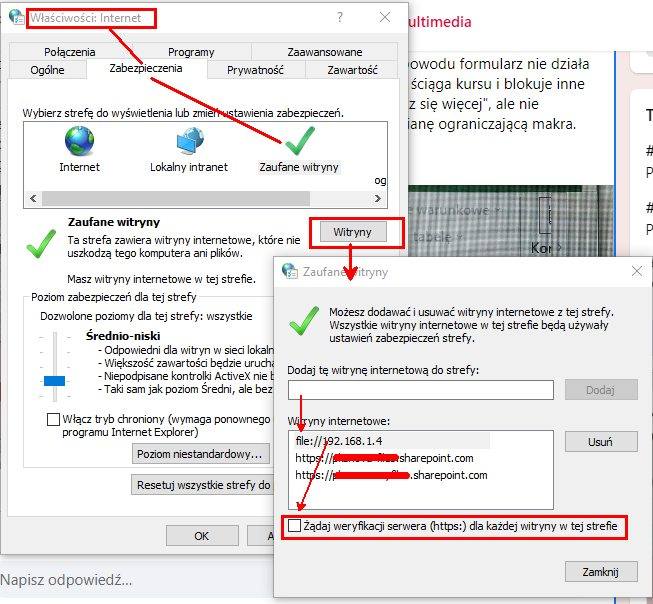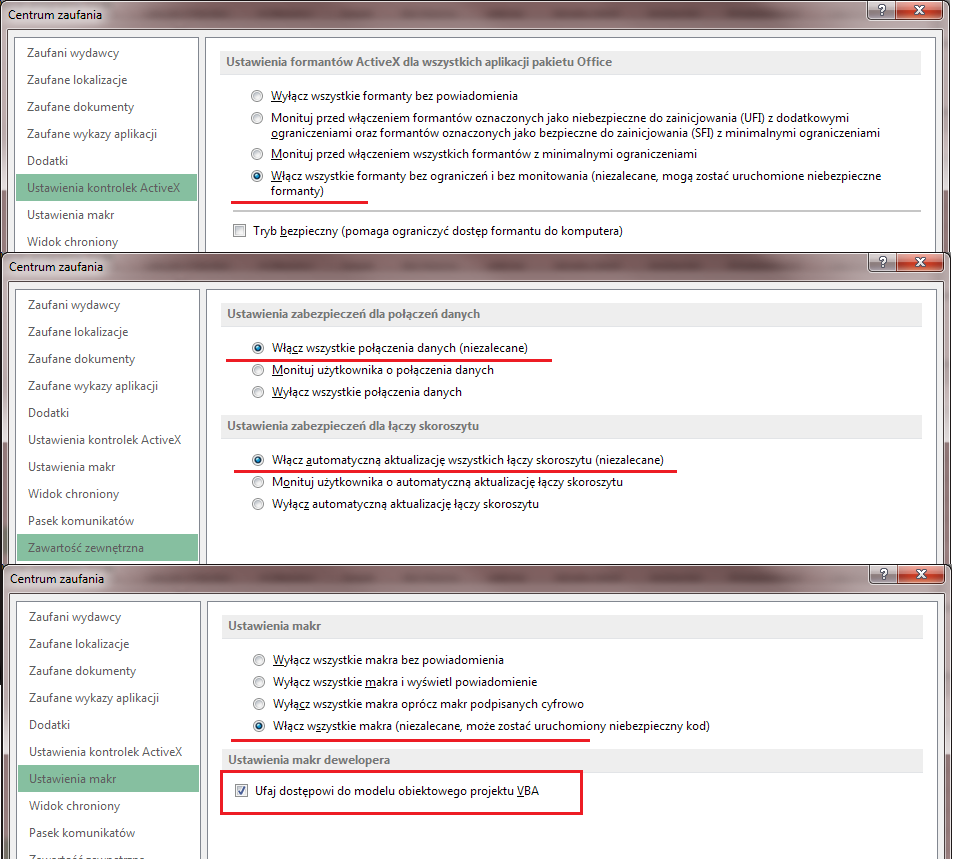Hello @Bill Meyers , I found the solution in another post! This is my code, hope this helps you:
Sub XLS_to_Word()
Dim objWord As Object
' Tries to get an instance of Word
On Error Resume Next
Set objWord = GetObject(, "Word.Application")
On Error GoTo 0
If objWord Is Nothing Then
' Word was not opened, so create an object
Set objWord = CreateObject("Word.Application")
End If
On Error Resume Next
objWord.Documents.Add "C:\...\Template.docm", False, 0
ModifyWord objWord 'Sub to add text, images, etc
' Save the document with a new name
objWord.ActiveDocument.SaveAs "C:\...\" & Sheets("aux").Range("K1").Value & ".docm", FileFormat:=13
' Close the word
objWord.Quit
Set objWord = Nothing
On Error GoTo 0
End Sub