Have you already tried the "Reset Password" feature in Azure Portal?
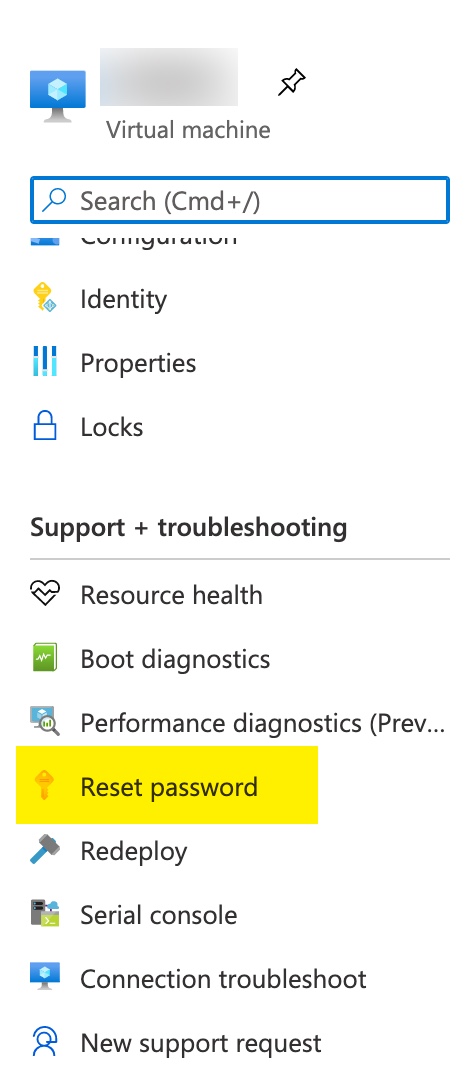
Maybe this is helpful.
Regards
Andreas Baumgarten
(Please don't forget to Accept as answer if the reply is helpful)
This browser is no longer supported.
Upgrade to Microsoft Edge to take advantage of the latest features, security updates, and technical support.
Hi, I cannot reset password for user in VM:
System says: This uses the VMAccess extension to reset the built-in administrator account and reset the Remote Desktop service configuration. Once you have logged in to the VM, you should reset the password for that user.
No VM extension exist anymore in VM.
Thanks,

Have you already tried the "Reset Password" feature in Azure Portal?
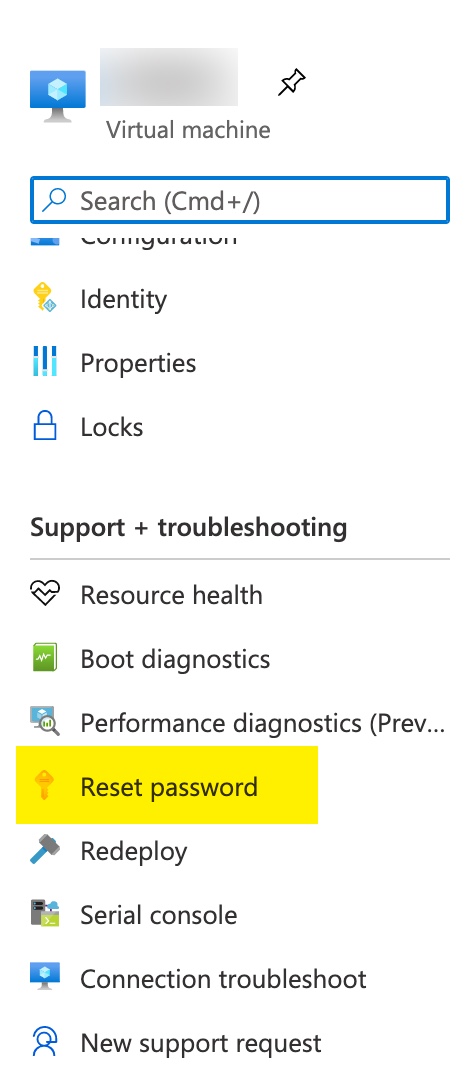
Maybe this is helpful.
Regards
Andreas Baumgarten
(Please don't forget to Accept as answer if the reply is helpful)
Reset by using the Azure portal
Select your Windows VM and then select Reset password under Support + Troubleshooting. The Reset password window is displayed.
Select Reset password, enter a username and a password, and then select Update.
Try connecting to your VM again.
Yes, already tryed this. THis is the error message I receive every time:
VM has reported a failure when processing extension 'enablevmaccess'. Error message: "Cannot update Remote Desktop Connection settings for Administrator account. Error: System.Reflection.TargetInvocationException: Exception has been thrown by the target of an invocation. ---> System.Runtime.InteropServices.COMException: The password does not meet the password policy requirements. Check the minimum password length, password complexity and password history requirements.
--- End of inner exception stack trace ---
at System.DirectoryServices.DirectoryEntry.Invoke(String methodName, Object[] args)
at Microsoft.WindowsAzure.GuestAgent.Plugins.WindowsUser.SetPassword(SecureString password)
at Microsoft.WindowsAzure.GuestAgent.Plugins.RemoteAccessAccountManager.AddOrUpdateRemoteUserAccount(String userName, SecureString password)
at Microsoft.WindowsAzure.GuestAgent.Plugins.JsonExtensions.VMAccess.VMAccessExtension.OnEnable()"
LE: I also uninstalled the VMAccess extension, but VM keeps installing back

Related to the error message the password you tried doesn't work:
The password does not meet the password policy requirements. Check the minimum password length, password complexity and password history requirements.
You should try a different password.
Maybe this is helpful.
Regards
Andreas Baumgarten
(Please don't forget to Accept as answer if the reply is helpful)