How to determine non-essential background processes to improve Computer performance?
Because I use Adobe only once per month, is it safe to treat related processes as non-essential for the remainder of month?
Following is a sample of said background processes:
Adobe Content Synchronizer
Adobe IPC Broker (32 bit)
Adobe Update Service
Adobe Acrobat Update Service
Creative Cloud (32 bit)
Creative Cloud Content Manager
Creative Cloud Helper
Creative Cloud Helper
Creative Cloud Desktop
Creative Cloud UI Helper
Creative Cloud UI Helper
Creative Cloud UI Helper
Adobe Collaboration Synchronizer 223
Adobe Collaboration Synchronizer 223
Creative Cloud Libraries Synchronizer
Adobe Genuine Software Service
Adobe Genuine Software Integrity Service
HidMonitorSvc Application
AlpsAIpine Pointing-device Driver
AlpsAIpine Pointing-device Driver
What I hope to get help on is, without restart computer, how to reduce background processes to restart state which has much less background processes.
With the help I received up to now, I still have not reach above goal and am faced with two labour-intensive options:
- Restart which I need to save all pertinent data
- Manually end task via Task Manager
Your advise helped me with Adobe but because now I ran into problem with PowerPoint crashing during Comparing Documents, is there more option(s) to reduce Computer Resources other than Restart?
As background, the Reliability History and Stability Index do not help me predict PowerPoint crashing. So, it seems to me Restart often is my best option...