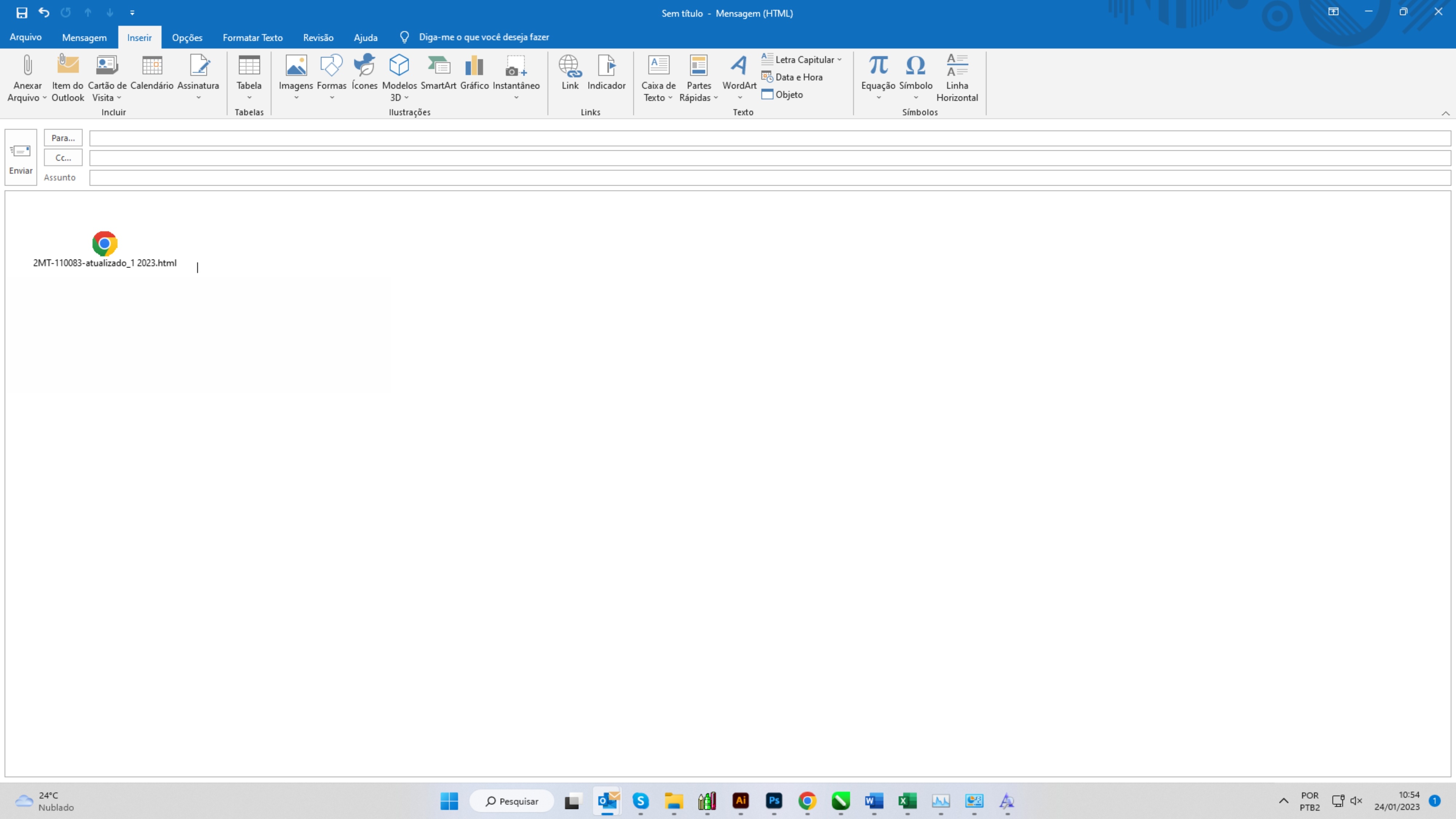Hi @Kelly Rosana Paginton,
Based my test, if you insert pdf into an email it would shows as an icon, unless you have adobe acrobat installed.
Please see the following screenshots:
On a device which doesn't have adobe acrobat installed:
On a device which has adobe acrobat installed:
This is also documented in this link: Add a PDF to your Office file
Please refer to this part:
See how to insert a file in PDF format into your Office file as an attachment. You can resize the object, but you can’t edit it after you insert it. You’ll need to have Adobe Acrobat or Abode Reader installed to see or read PDF files.
And my last issue if you can help me I am sending my e-mails to my clients and most of them goes to the junk e-mail or not recieving at all. we already ask the clientes to clean their e-mails and keep asking to check it.
Please kindly note that Microsoft Q&A forum recommends only asking one question per thread unless the questions are related.
What email service are you using? For example, are you using outlook.com, Microsoft 365 or Gmail?
The cause of this issue should mostly be on the server side.
For example, the domain you are using are on some blacklists because of spamming.
If the answer is helpful, please click "Accept Answer" and kindly upvote it. If you have extra questions about this answer, please click "Comment".
Note: Please follow the steps in our documentation to enable e-mail notifications if you want to receive the related email notification for this thread.