Hi @Olivier Lumeau ,
According to the error, it seems that your account still lacks the needed permission, you can use command below to check the permission that you needed, then add your account to the related permission group in Exchange online admin center:
1.All those commands are contained in the "Address Lists" permission group:
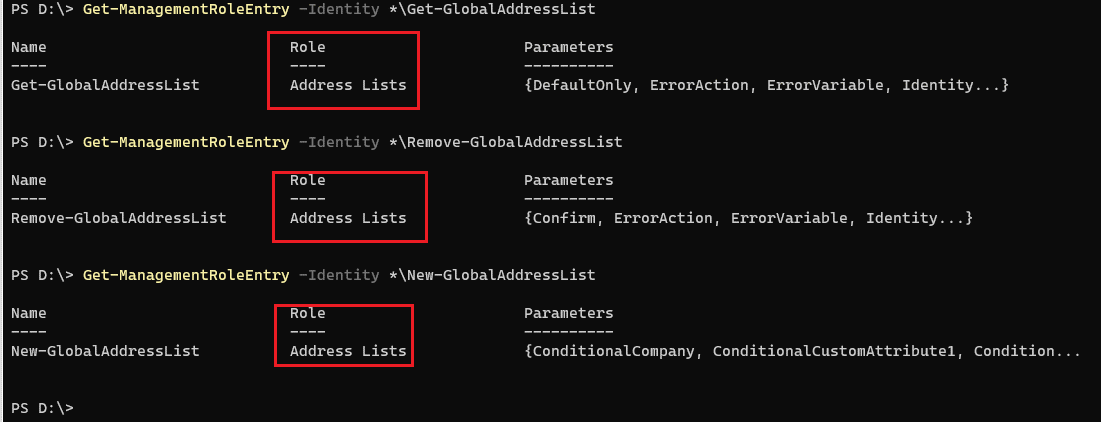
2.Log in Exchange admin center, then create a permission, then add your account and this needed permission group to this group:
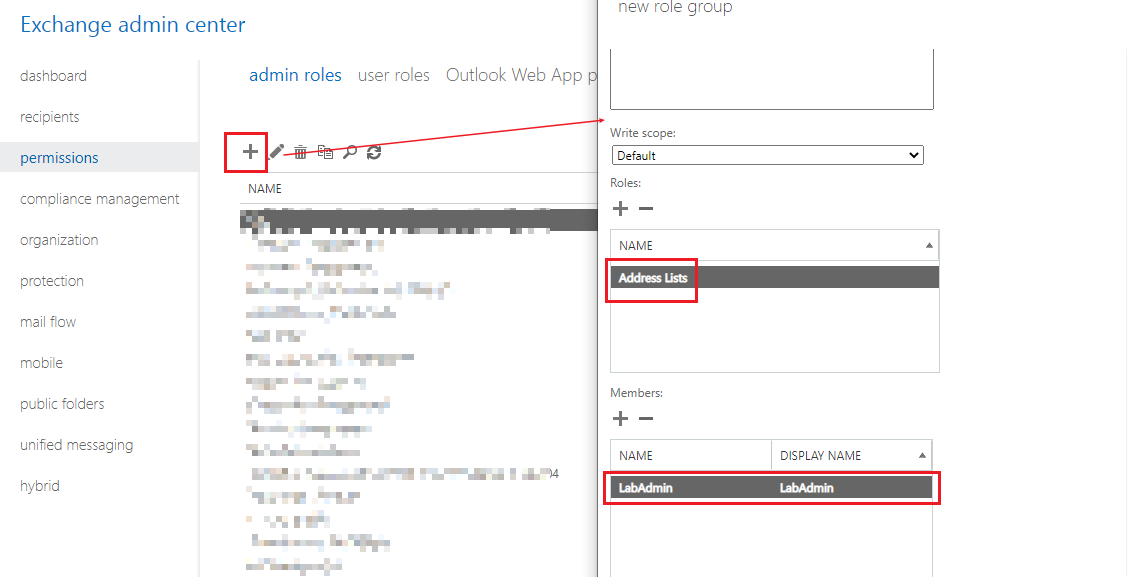
3.Close exist PowerShell, then using your account connect to Exchange online PowerShell again.
If you still cannot using those commands, please provide more detail information about the error that you get.
If the answer is helpful, please click "Accept Answer" and kindly upvote it. If you have extra questions about this answer, please click "Comment".
Note: Please follow the steps in our documentationto enable e-mail notifications if you want to receive the related email notification for this thread.

