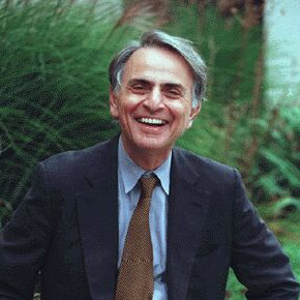Hi, @Ian G. Sully
Thank you for posting in Microsoft Q&A forum.
Make sure you have checked "Windows 10, version 1903 and later" in the SUP component properties.
After checking it, wait for one minute, then do a synchronization.
If the answer is the right solution, please click "Accept Answer" and kindly upvote it. If you have extra questions about this answer, please click "Add comment".
Note: Please follow the steps in our documentation to enable e-mail notifications if you want to receive the related email notification for this thread.