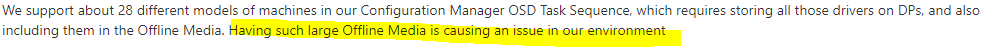To achieve our goal,maybe we could add an inject driver command line running step in our task sequence, here is the command line shown below:
DISM /Image:C:\ /Add-Driver /driver:D:\ /recurse
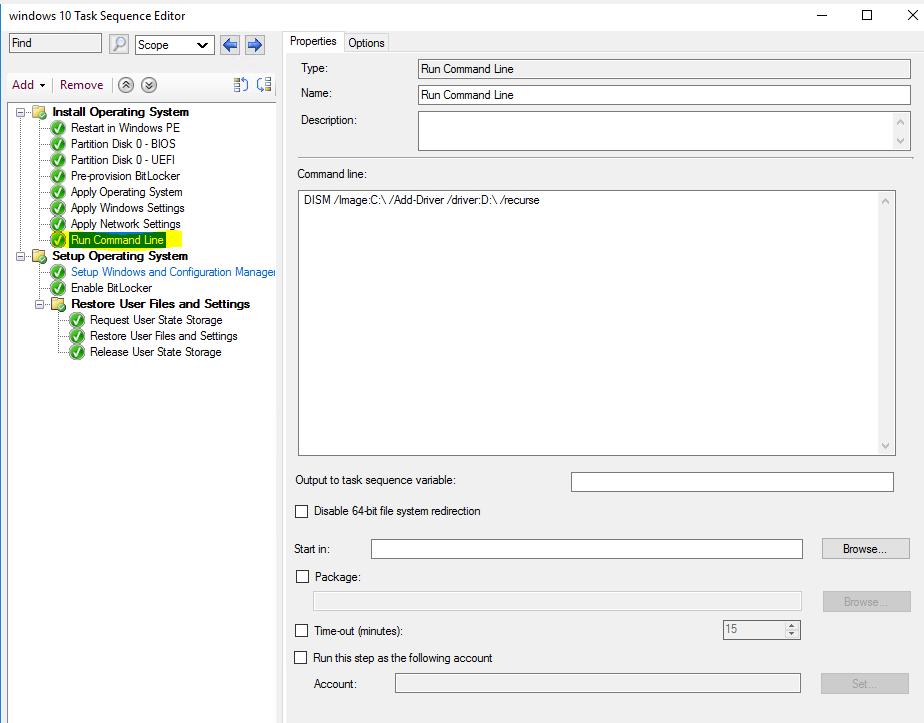
Here is a helpful article for you to refer to:
https://gist.github.com/TomCan/9644966
Note: this is non-official article just for your reference.
At the same time, we could create a new folder in our USB, put the written script file under the root directory, such as a file named a.bat, and name a folder separately under the new folder folder ,and then we put the drivers of various models inside, rough structure like:
new folder\a.bat path, our script filters out .inf files based on the model.
If the response is helpful, please click "Accept Answer" and upvote it.
Note: Please follow the steps in our documentation to enable e-mail notifications if you want to receive the related email notification for this thread.