Hello @Suneetha Devibusi ,
Thanks for the question and also for using this forum.
I think I am able to repro the issue , if I run the below powershell cmdlet the AdventureWork table is not created , but the DB is ( ss you mentioned )
New-AzSqlDatabase -ResourceGroupName $resourcegroupname -ServerName $servername -DatabaseName $databasename -Edition "DataWarehouse" -RequestedServiceObjectiveName "DW100c" -CollationName "SQL_Latin1_General_CP1_CI_AS" -MaxSizeBytes 10995116277760 -SampleName "AdventureWorksLT"
But the below cmdlet does work fine . The SQL version in the case is not synapse .I am going to escalate internally to have more info on this .
New-AzSqlDatabase -ResourceGroupName $resourceGroupName `
-ServerName $servername `
-DatabaseName 'hisinha1' `
-RequestedServiceObjectiveName "S0" `
-SampleName "AdventureWorksLT"
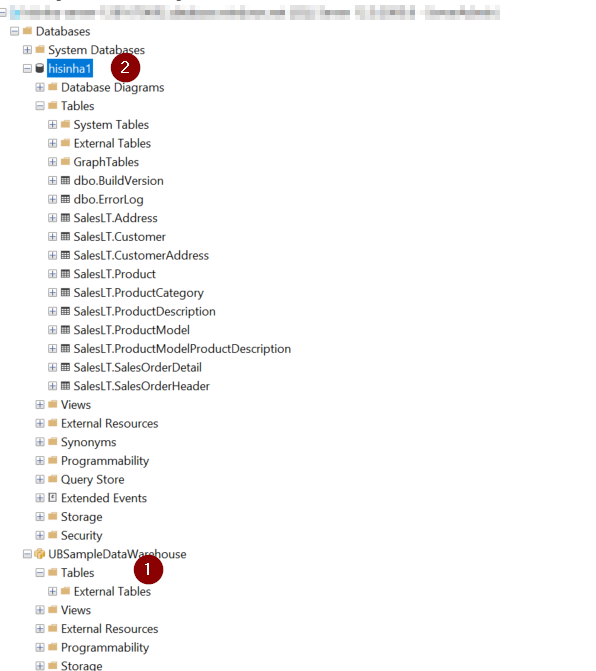
In the meantime you can deploy the AdventureLT from this location .
Thanks & stay safe
Himanshu
Please do consider to click on "Accept Answer" and "Up-vote" on the post that helps you, as it can be beneficial to other community members

