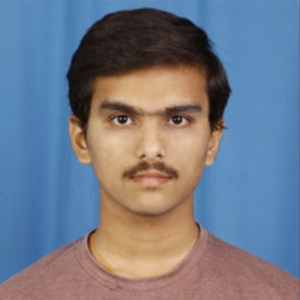@hari krishna Welcome to Microsoft Q&A Forum, Thank you for posting your query here!
It could be intermittently issue! Try to refresh the browser or try different browser.
Based on the error message there is a similar thread discussion in SO thread.
If the issue still persist, I wish to engage with you offline for a closer look and provide a quick and specialized assistance, please send an email with subject line “Attn:subm” to AzCommunity[at]Microsoft[dot]com referencing this thread and the Azure subscription ID, I will follow-up with you.
Please do not forget to "Accept the answer” and “up-vote” wherever the information provided helps you, this can be beneficial to other community members.