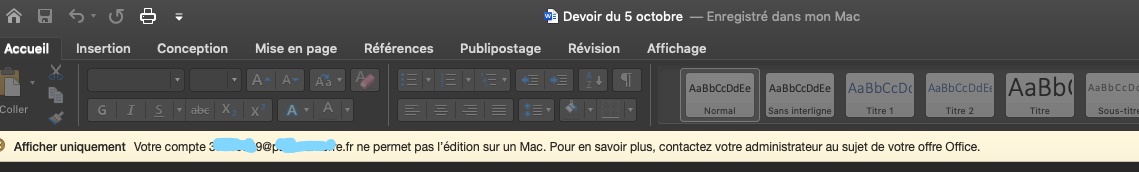I would suggest you log your account into My Account, go to Subscription and check which licenses of Office 365 do you have.
Please make sure this account has the licenses of "The latest desktop version of Office", like the following image.
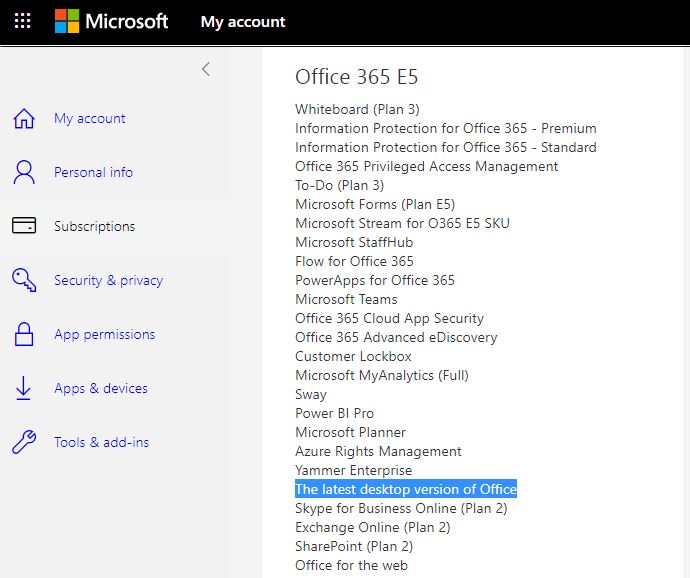
- If not, please contact the administrator of your school to assign the correct licenses.
- If you do have the licenses, please try following suggestions.
Update your Office to the newest.
Create a new Mac user profile, switch to the new user, then check whether the issue exists.
Any questions, please feel free to post back.
If an Answer is helpful, please click "Accept Answer" and upvote it.
Note: Please follow the steps in our documentation to enable e-mail notifications if you want to receive the related email notification for this thread.