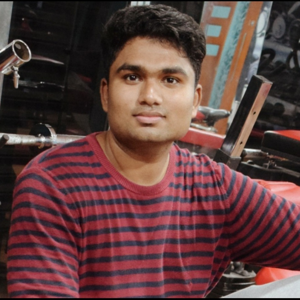@Dhanush kumar Sivaji I apologize for the confusion. Itseems like you have manually setup static website in a Blob instead of the usual approach i.e., https://video2.skills-academy.com/en-us/azure/storage/blobs/storage-blob-static-website-how-to?tabs=azure-portal
Is that right?
If so, yes you can add the IPs for CDN in the firewall section. The only time, you cannot do it if you are using the static website option as mentioned above directly from the portal.
You can find the specific POP IPs for the CDN endpoint as mentioned here- https://video2.skills-academy.com/en-us/azure/cdn/cdn-pop-list-api using REST API. If you want specific IPs, you can look at your logs in the storage account to confirm the source IPs at this time. However, please note that these IPs are dynamic and are prone to change from time to time.
Here is an example of the Activity logs showing the action performed and in the JSON section, I can see the IP address that it is coming from-
Hope this helps. Please do let me know if you have any further questions or concerns and I will be glad to assist further. Thank you!
Remember:
Please accept an answer if correct. Original posters help the community find answers faster by identifying the correct answer. Here is how.
Want a reminder to come back and check responses? Here is how to subscribe to a notification.