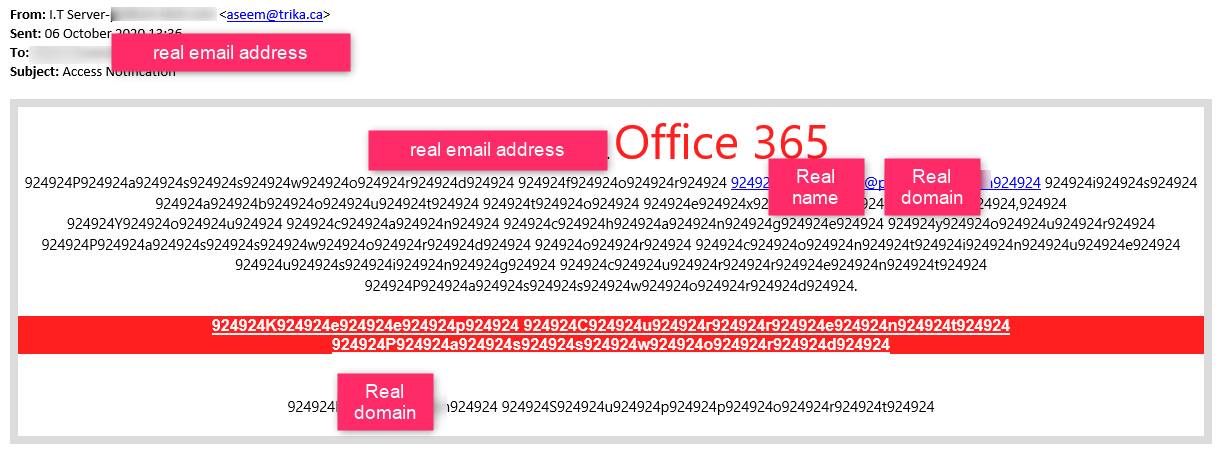@Federico Coppola
First, we need to know that spam filtering can reduce spam as much as possible, it is impossible to completely block all spam.
So, you can take other options to improve the security of your Office 365:
- Create a transport rule to add "[EXTERNAL]" to the message subject which sent from external of your organization, It will help users notice that this email is not from within your organization:
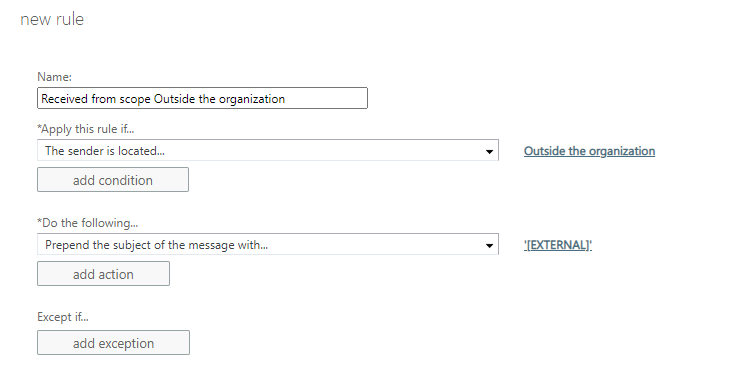
- Improve the level of mail filtering from Office 365 Security & Compliance. For more detailed information about it, you can have a look about this article: Anti-spam protection in EOP
If the response is helpful, please click "Accept Answer" and upvote it.
Note: Please follow the steps in our documentation to enable e-mail notifications if you want to receive the related email notification for this thread.