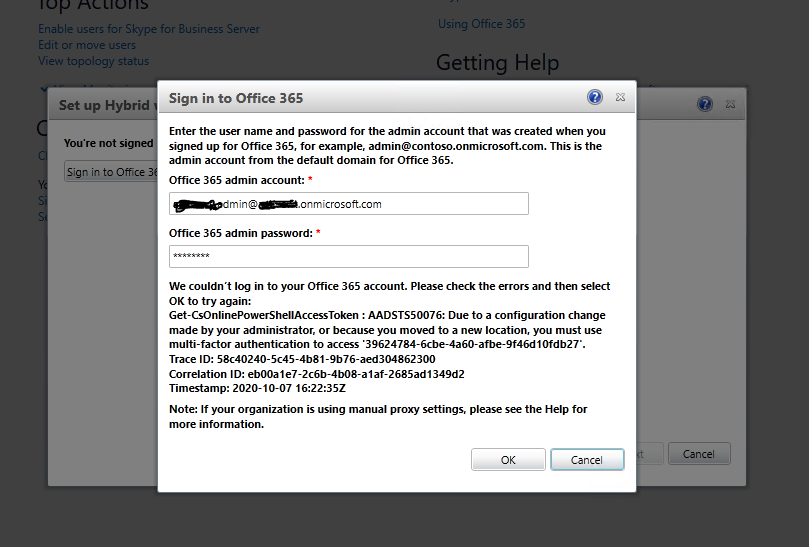@EricK ,
In Azure Active Directory, if you do an initial login in one location, and then login from another location, there are conditions on the AD that flag this as "risky activity".
For your account there is a "moved to a new location" flag that can get set, automatically triggering the need for MFA. If you do face this, check the conditional access locations in Azure and see if your AAD admin can clear the flag.
For more details, please refer to this article: https://video2.skills-academy.com/en-us/azure/active-directory/conditional-access/location-condition.
If the response is helpful, please click "Accept Answer" and upvote it.
Note: Please follow the steps in our documentation to enable e-mail notifications if you want to receive the related email notification for this thread.