It appears that the upgrade actually started. Did you check the setupact and setuperr logs?
Different errors upgrade build with Windows 10 Servicing
Hi,Team.
I need your help again.
We are upgrading from Build of windows 10 to 1909. Out of 13 computers only one was installed but the others were not.
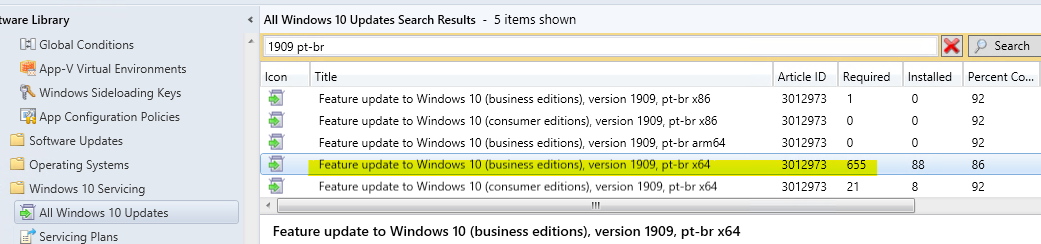
I'm checking the event viewer and logs but they give me different error codes. I place the images of the same computer with different error.
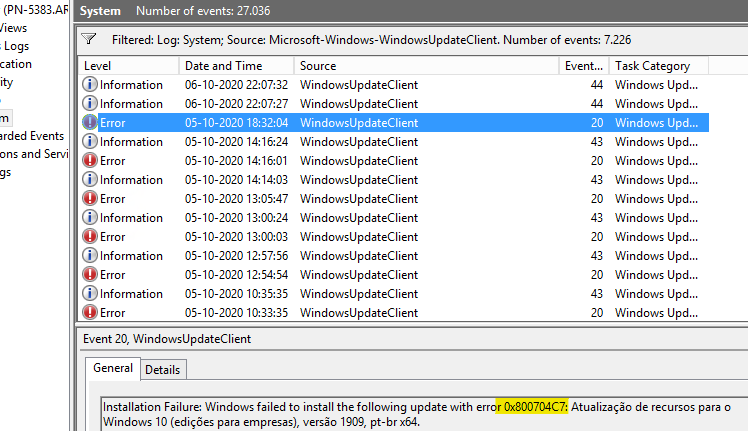
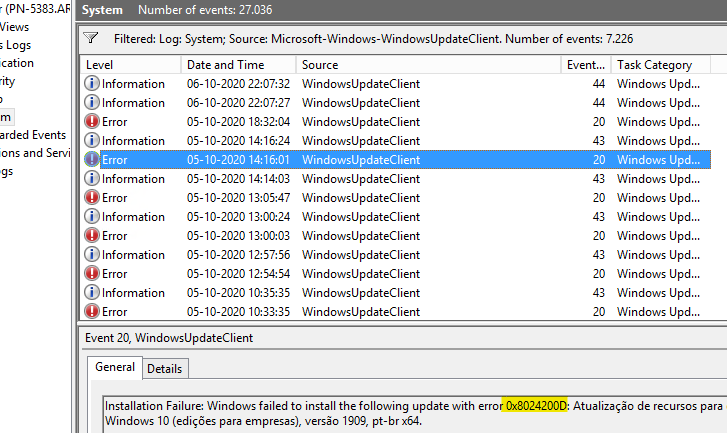
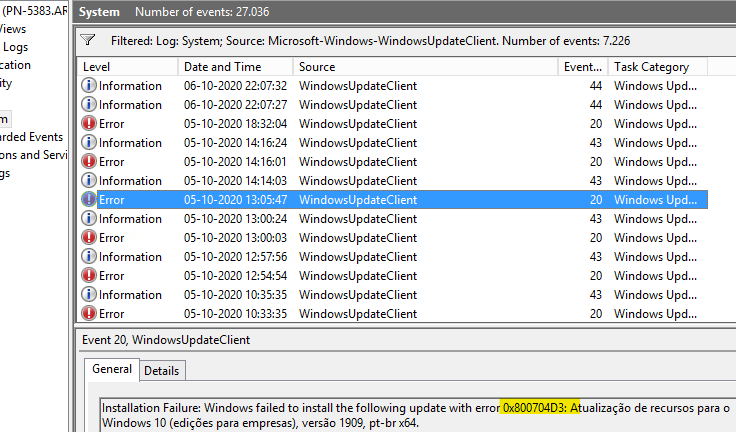
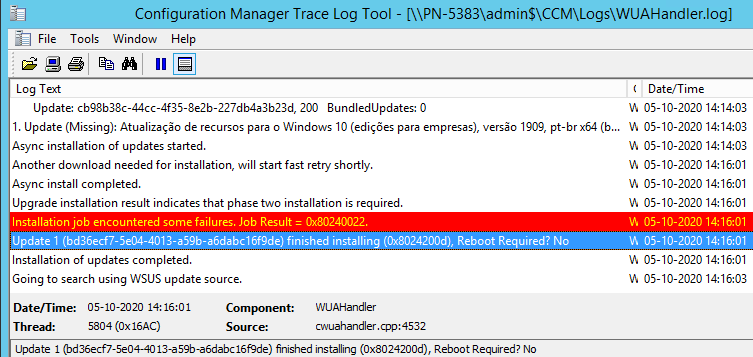
Prerequisites were evaluated: Language, Architecture and the update is required. Later, after seeing that the computers gave error, we renamed the folder softwaredistribution, registry.pol and catroot2.
What else can I do? Has someone passed you?
Thank you for your help.
5 answers
Sort by: Most helpful
-
-
Rita Hu -MSFT 9,626 Reputation points
2020-10-09T03:10:43.813+00:00 Thanks for your posting on Q&A.
Agree with RahuJindal-2267.
It is recommended to check the setupact.log.
In addition, it is also recommended to refer to the following steps to check the error informations:
Use Event Viewer to check the error informations:
- Open Event Viewer and navigate to Windows Logs\Application.
- Click Find, and then search for winsetupdiag02.
- Double-click the event that is highlighted.
Please share with us if you find any error information.
If the response is helpful, please click "Accept Answer" and upvote it.
Note: Please follow the steps in our documentation to enable e-mail notifications if you want to receive the related email notification for this thread. -
Rafael Aguilar 496 Reputation points
2020-10-13T22:15:39.81+00:00 Hi..
You can check the mentioned logs and in the setuperr.log there are multiple errors.
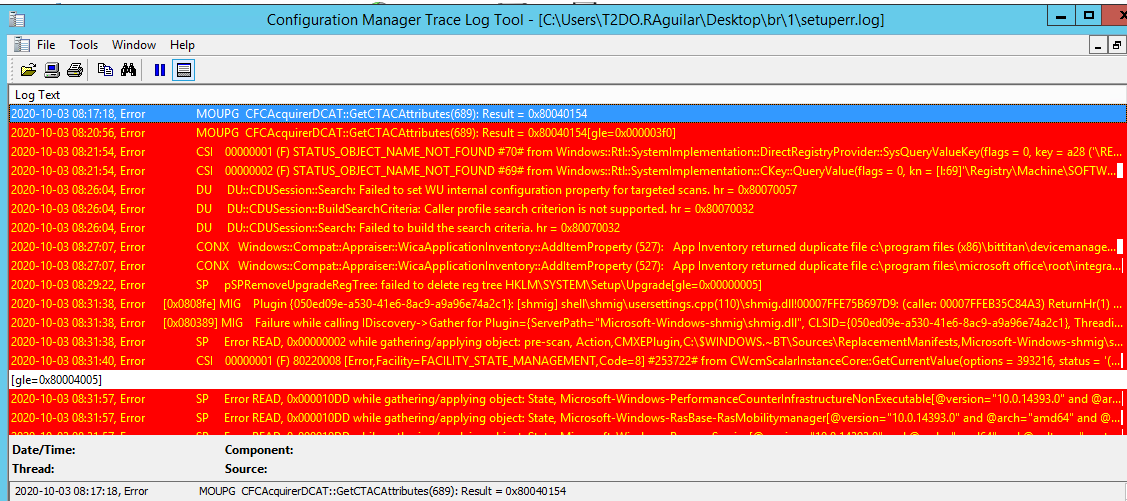
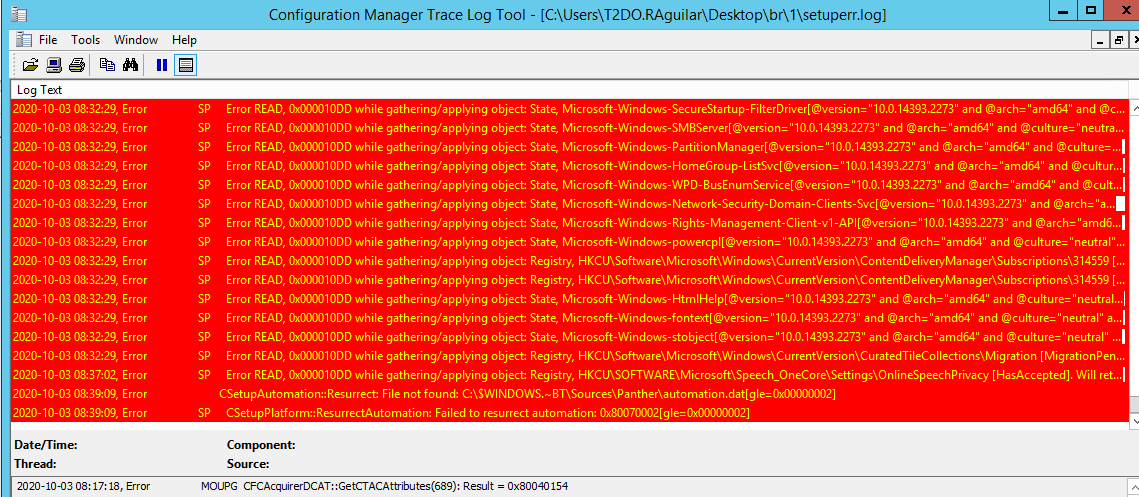
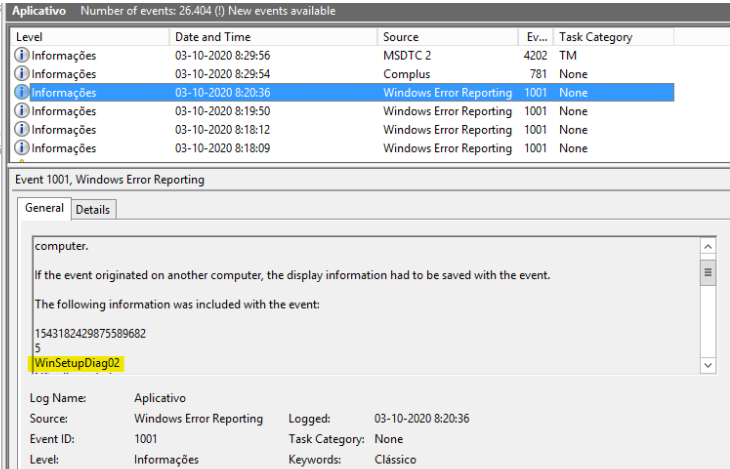
I would appreciate some ideas on where to start to solve this problem.
Thanks-
-
 Rahul Jindal [MVP] 9,551 Reputation points MVP
Rahul Jindal [MVP] 9,551 Reputation points MVP2020-10-14T06:38:38.883+00:00 Screenshot from Setuperr.log isn’t giving much to work with. See if you can provide the log itself. Setupact is also needed. Also, look at the compatscan xml reports. I suspect something is blocking the upgrade.
-
Rita Hu -MSFT 9,626 Reputation points
2020-10-14T07:39:16.397+00:00 Thanks for RahuIJindal-2267's reply.
The Setupact.log is essential. It is helpful for us to research.
@Rafael Aguilar
Please note to protect your personal information while you provide the log message.In addition, please share the whole screenshot with us. Here is a link about the error information for your reference.
Here is a related screenshot for your reference:
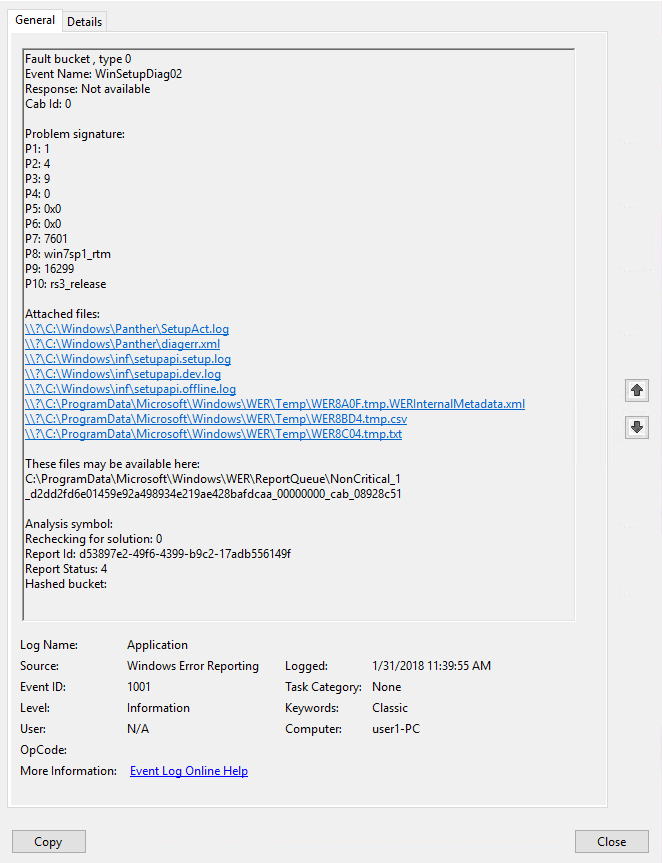
Regards,
Rita
If the response is helpful, please click "Accept Answer" and upvote it.
Note: Please follow the steps in our documentation to enable e-mail notifications if you want to receive the related email notification for this thread.