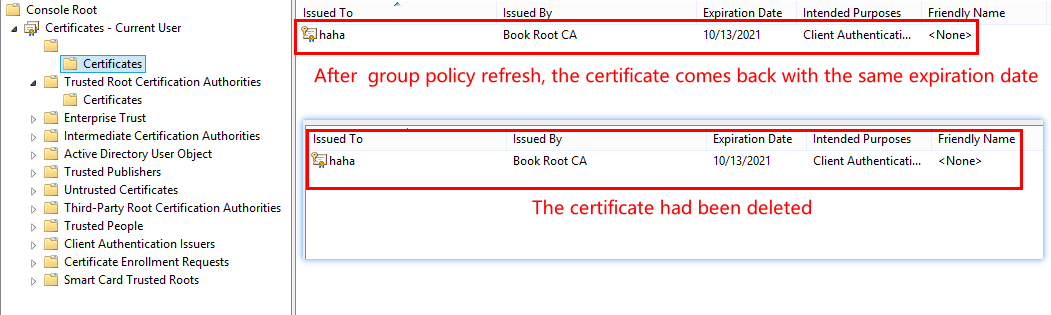Hello,
Thank you so much for posting here.
Would you please help to collect more information for us to narrow down the issue?
1: How is the old SQL server certificate is created? Is it automatically enrolled?
2: Each time the deleted certificate would re-appear a few minutes later after we tried to delete it? That is to say, no matter how many times we tried to delete it, it would re-appear a few minutes later. Is my understanding correct?
3: Is the re=appear certificate totally the same with the deleted one? Do they have the same expire date?
If there are any concerns about the information above, please feel free to contact me. Thanks for your understanding.
Best regards,
Hannah Xiong
============================================
If the Answer is helpful, please click "Accept Answer" and upvote it.
Note: Please follow the steps in our documentation to enable e-mail notifications if you want to receive the related email notification for this thread.