I was able to resolve this by redistributing the deployment package content to the DPs and refreshing the SUG. Even though I validated the content was on the DPs with the Content Library Explorer prior to this, somehow redistributing the content a second time did the trick.
"Software Updates" Past due - will be installed
Hello,
I just added Office 2016 updates to an "existing" Deployment Package and Software Update Group (which also includes Office 2007, 2010 and 2013 patches), but from the client side all patches are in Software Center showing "Past due - will be installed".
To add the patches to our Deployment Package and SUG, I searched in Software Updates on Office 2016, not superseded. I selected all and Downloaded to our existing Deployment Package. Then I right-clicked all the updates and selected Edit Membership and added them to the existing Software Update Group.
I then right-clicked the Deployment Package and selected Update Distribution Points, which was successful.
I right-clicked the SUG and selected Refresh.
I've opened up both the DP and SUG to verify the updates were in each.
I then used right-click tools to re-run the deployment.
My collection does have a maintenance window, but the deployment is set to install software updates outside the MW after the deadline is reached. The deadline has since been reached.
At the client (which is a fresh WIN10 image) the software updates are showing in Software Center, and it looks like the content has been downloaded to ccmcache.
Interestingly as well, the machines happens to have Office 2010 Visio Viewer and the patches for that application downloaded and installed successfully. Also, all OS patches have downloaded and installed successfully.
Per the "Maintenance windows available to a specific client" Report, there is only 1 MW for this client and it is on the collection the device is in. It runs from 1am to 3am daily.
Our Computer Agent policy setting is set to "Additional software manages the deployment of applications and software updates" = No.
In the UpdatesHandler.log I see various examples of:
Starting download on action (INSTALL) for Update (928363fc-6fa6-45a2-8f79-eae1fd9a8463)
Followed by:
FullAndExpress file already exists for UpdateID [928363fc-6fa6-45a2-8f79-eae1fd9a8463]. File [C:\WINDOWS\CCM\Temp\Delta_928363fc-6fa6-45a2-8f79-eae1fd9a8463]
The UpdatesDeployment.log last line item is:
EnumerateUpdates for action (UpdateActionInstall) - Total actionable updates = 73
I can provide other details if anyone can assist with this issue.
1 additional answer
Sort by: Most helpful
-
 Amandayou-MSFT 11,051 Reputation points
Amandayou-MSFT 11,051 Reputation points2020-10-12T04:19:12.747+00:00 Hi @Anderson, Kevin ,
Could we check if the grace period for enforcement after deployment deadline is set. If so, please uncheck it and run client policy updates. Here is the similar post we could refer to:
https://community.spiceworks.com/topic/2139775-sccm-stuck-windows-updates-past-due-will-be-installed
Note: the above links are not from MS, and just for your reference.Besides, kindly check if there is errors in UpdatesDeployment.log, it records details about deployments on the client, including software update activation, evaluation, and enforcement. Normal installation process in the log will shown in the following picture:
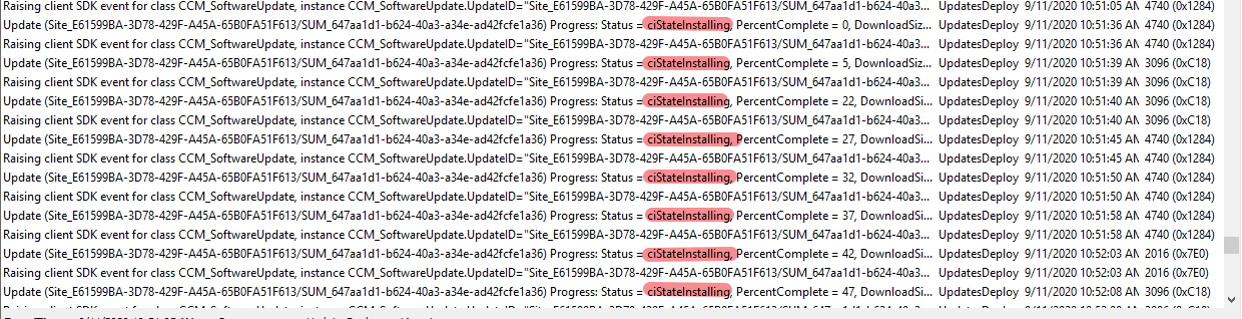
If the response is helpful, please click "Accept Answer" and upvote it.
Note: Please follow the steps in our documentation to enable e-mail notifications if you want to receive the related email notification for this thread.