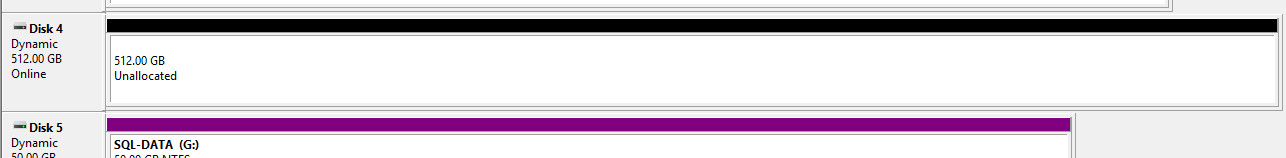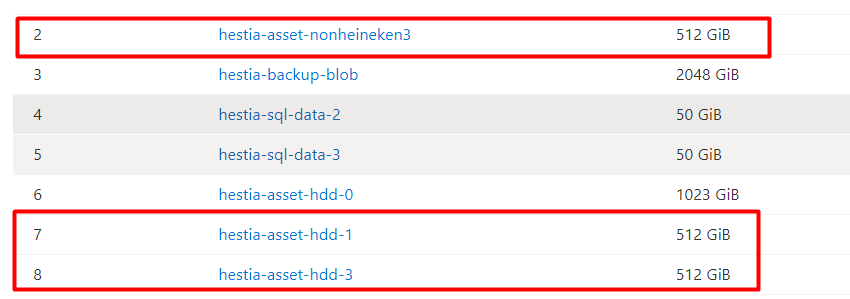List unmanaged disks of a VM: az vm unmanaged-disk list provides complete details of the disk.
Find and delete unattached Azure managed and unmanaged disks using Azure Portal or Powershell
You can also monitor the free disk space per drive with Azure Monitor do the following:
- Enable Guest Operating System OS Metrics for the VM.
- In the Azure Portal select the Virtual Machine.
- Click Diagnostics Settings (under Monitoring).
- Click the Performance counters tab.
- Click the Custom button.
- In the textbox add the custom metric for the drive you would like. e.g. \LogicalDisk(C:)\% Free Space.
- Click Add and set the Unit to Percent.
For more information, please refer to this article: https://video2.skills-academy.com/en-us/azure/azure-monitor/platform/diagnostic-settings
If you still find any difficulties, I would like to work closer on this issue.
Hope this helps!
Kindly let us know if the above helps or you need further assistance on this issue.
Please don’t forget to "Accept the answer” and “up-vote” wherever the information provided helps you, this can be beneficial to other community members.