Hi TonyJK-1323,
Yes, we could check the deployment status from "Monitoring > Deployments". To review deployment details for each compliance state and the devices in that state, select a deployment, and then, on the Home tab, in the Deployment group, choose View Status to open the Deployment Status pane. Here is the article we could refer to:
https://model-technology.com/blog/understanding-software-update-deployment-status-part-3-viewing-compliance-in-the-sccm-console/
Note: the above links are not from MS, and just for your reference.
Similar picture will be shown in the console:
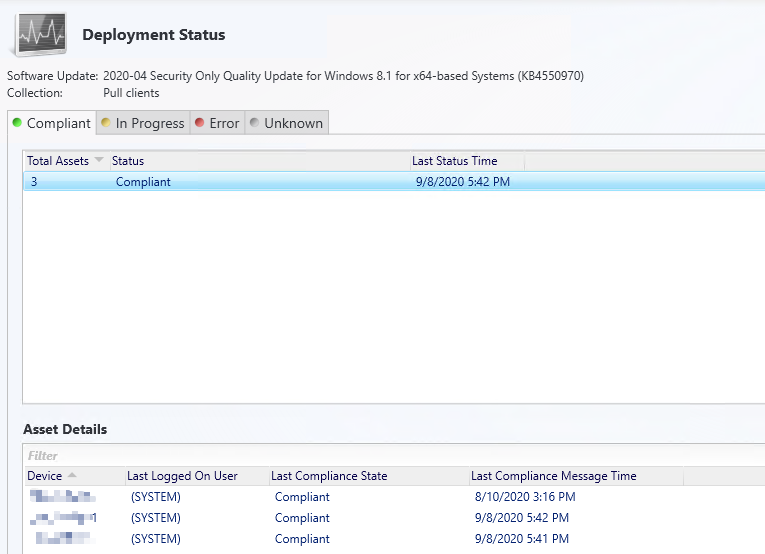
If the response is helpful, please click "Accept Answer" and upvote it.
Note: Please follow the steps in our documentation to enable e-mail notifications if you want to receive the related email notification for this thread.

