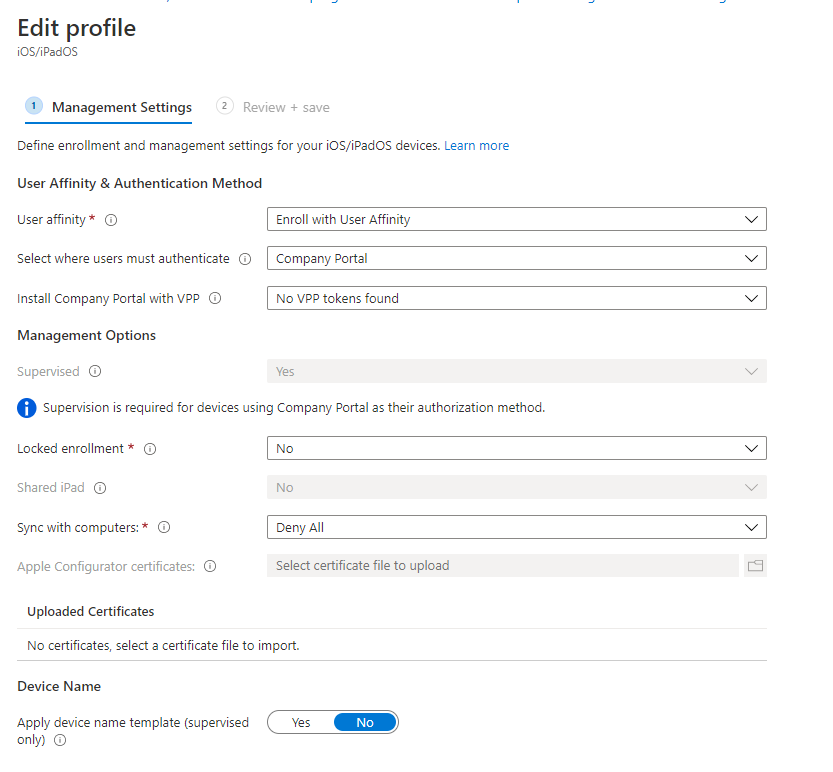@Jayd ,From your description, it seems you are doing the enrollment with Apple's Automated Device Enrollment. But we can't sync the device under the MDM server in Enrollment program token If there's any misunderstanding, feel free to let us know.
Firstly, we ned to make sure the iOS/iPadOS devices purchased through Apple's Automated Device Enrollment (ADE). And the information is imported into Apple Business Manager portal. If not, please contact Apple to fix it. For the steps to enroll iOS with Apple's ADE, we can read the following article:
https://video2.skills-academy.com/en-us/mem/intune/enrollment/device-enrollment-program-enroll-ios
Hope it can help.
If the response is helpful, please click "Accept Answer" and upvote it.
Note: Please follow the steps in our documentation to enable e-mail notifications if you want to receive the related email notification for this thread.