Hi @Pat ,
If you want to add new disks, you must add the disk and then re-enable protection for the VM.
----------
(If the reply was helpful please don't forget to upvote or accept as answer, thank you)
Best regards,
Leon
This browser is no longer supported.
Upgrade to Microsoft Edge to take advantage of the latest features, security updates, and technical support.
I have added a new drive to my VMWare server that is replicated on Azure. This is the 4th Disk. How can I enable protection on this newly created Disk without affecting the entire replicated server or starting over?
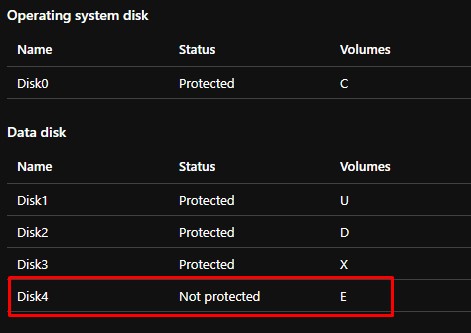

Hi @Pat ,
If you want to add new disks, you must add the disk and then re-enable protection for the VM.
----------
(If the reply was helpful please don't forget to upvote or accept as answer, thank you)
Best regards,
Leon

@@Pat For VMWare, you will need to disable/enable as add disk support is not present for this scenario yet per support matrix - https://video2.skills-academy.com/en-us/azure/site-recovery/vmware-physical-azure-support-matrix#vmdisk-management
------------------------------------------------------------------------------------------------------------------------------
Please do not forget to "Accept the answer" and "Up-Vote" wherever the information provided helps you to help others in the community.