The "internalFailure: Internal failure." error message you encountered when trying to upload a jsonl file to Azure OpenAI Studio may be due to a variety of reasons. It's possible that the error is not related to the content of the jsonl file itself, but rather a temporary issue with the server or a bug in the platform. To troubleshoot the issue, you can try the following steps: Check the file format: Ensure that your jsonl file is properly formatted, and that each line represents a valid JSON object. You can use a tool like JSONLint to validate your JSON file. Check the file size: Azure OpenAI Studio has limits on the size of files that can be uploaded. Make sure your file is within the allowed limits. You can also try splitting the file into smaller chunks and uploading them one at a time. Try a different browser or machine: If the issue persists, try accessing Azure OpenAI Studio from a different browser or machine to see if the problem is specific to your current setup. Contact support: If none of the above steps solve the problem, you can contact Azure OpenAI Studio support for assistance. They may be able to identify the issue and provide a solution. In your specific case, the jsonl file you provided looks valid and properly formatted. Therefore, it's possible that the issue is not related to the file itself. You can try the steps above to see if they help resolve the issue.
Fine Tuning upload error issues
leo 신형철
20
Reputation points
When I tried to upload a jsonl file using Azure OpenAI Studio, I got an "internalFailure: Internal failure." error. I was wondering if the jsonl file was invalid, so I uploaded the simplest file and the same thing happened.
What should I do?
{"prompt":"Company: BHFF insurance\nProduct: allround insurance\nAd:One stop shop for all your insurance needs!\nSupported:", "completion":" yes"}
{"prompt":"Company: Loft conversion specialists\nProduct: -\nAd:Straight teeth in weeks!\nSupported:", "completion":" no"}
Accepted answer
-
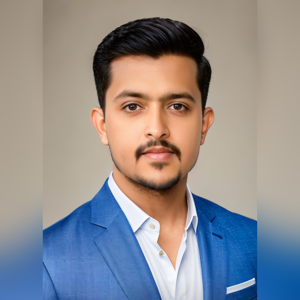 Zeeshan Nasir Bajwa 646 Reputation points Student Ambassador
Zeeshan Nasir Bajwa 646 Reputation points Student Ambassador2023-04-17T06:24:44.6233333+00:00
