Azure OpenAI is generally available now, and you should be able to access it without needing to request access. However, it's possible that the specific Azure region you're trying to use is not yet enabled for OpenAI. You can check if OpenAI is available in your Azure subscription by going to the Azure portal and navigating to the "Marketplace" section. From there, search for "OpenAI" and check if you have the option to create an instance. If you don't see the option to create an OpenAI instance, it's possible that the region you're trying to use is not yet supported. You can check the list of supported regions in the OpenAI documentation. If your region is not yet supported, you can try using a different region or wait for OpenAI to become available in your preferred region.
Azure Search with OpenAI Demo - SubscriptionNotRegistered
Hi, I am following the ChatGPT Enterprise Search Demo. https://github.com/Azure-Samples/azure-search-openai-demo/ It almost worked and in the end failed with error: SubscriptionNotRegistered
I got a feeling that's because my tenant did not have OpenAI enabled. But I though Azure OpenAI is General Available now without the request form. Thanks.
2 answers
Sort by: Most helpful
-
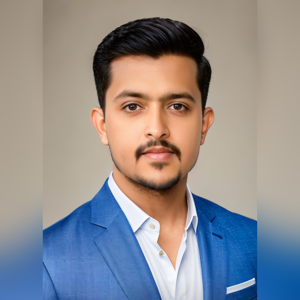 Zeeshan Nasir Bajwa 646 Reputation points Student Ambassador
Zeeshan Nasir Bajwa 646 Reputation points Student Ambassador2023-04-17T07:05:30.5366667+00:00 -
Leo Wang 6 Reputation points
2023-04-17T07:55:00.5366667+00:00 Hi, Thanks for the quick response. I was able to find it but when I try to create one, it suggests the form again.
I went back to Azure website and here is what the FAQ says.
I couldn't find the actual link that states the supported region, which is quite disappionted.
