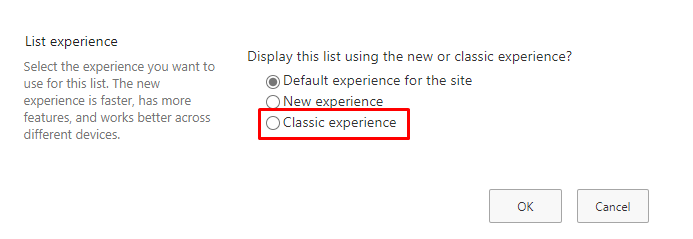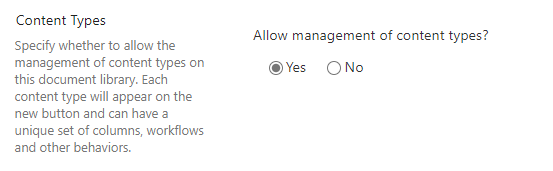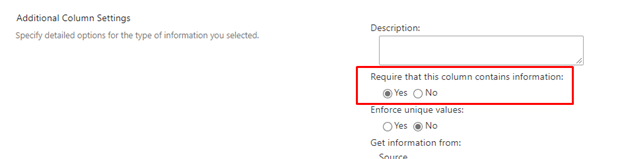did you add this field directly to the list or to Document content type in the list? In first case try to modify Document content type in the list and add lookup field there:
- at first enable content types management for the list: List settings > Advanced settings > Allow management content types
- then go to list settings again Content types > Document and add new field there