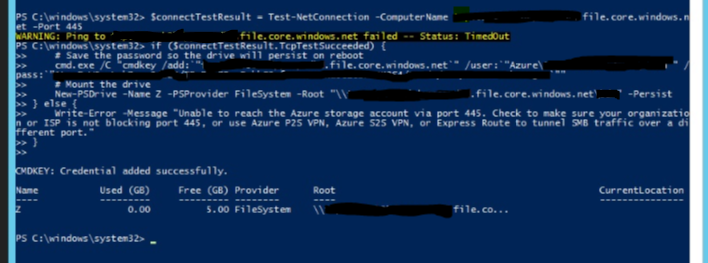@Rohit Boddu
You can see that the endpoint was mounted in your output there. If you navigate to This PC in it should be visible under Network locations in File Explorer. Alternatively in the command line you can run "wmic logicaldisk list brief" you should also be able to run "cd Z:\".
Hope this helps! Let us know if you have further questions or issues.
Please don’t forget to "Accept the answer" and “up-vote” wherever the information provided helps you, this can be beneficial to other community members.