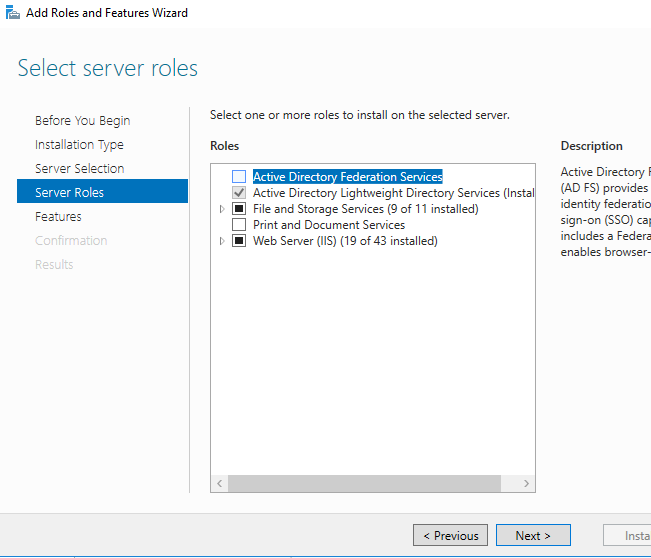Seems badly broken, so I'd probably clean install it, but as a work-around you can install the role via PowerShell.
https://video2.skills-academy.com/en-us/windows-server/virtualization/hyper-v/get-started/install-the-hyper-v-role-on-windows-server
--please don't forget to Accept as answer if the reply is helpful--