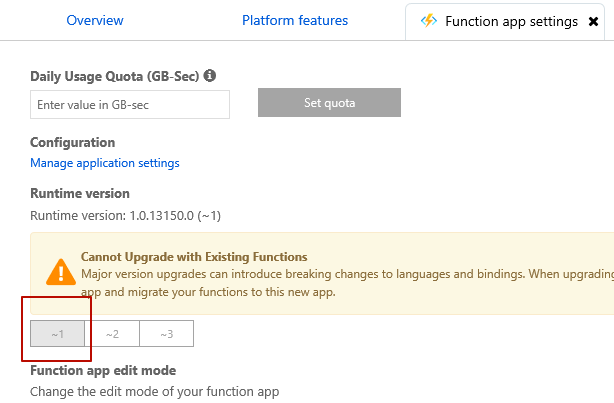I have Azure Function and share point online,when I try to get item by id in azure fucntion, i get exception.I always use the service account in the code.What am I doing wrong? thanks
Unable to connect to the remote server Stack: at System.Net.HttpWebRequest.GetResponse() at Microsoft.SharePoint.Client.Idcrl.SharePointOnlineAuthenticationProvider.GetIdcrlHeader(Uri url, Boolean alwaysThrowOnFailure, EventHandler1 executingWebRequest) at Microsoft.SharePoint.Client.Idcrl.SharePointOnlineAuthenticationProvider.GetAuthenticationCookie(Uri url, String username, SecureString password, Boolean alwaysThrowOnFailure, EventHandler1 executingWebRequest) at Microsoft.SharePoint.Client.SharePointOnlineCredentials.GetAuthenticationCookie(Uri url, Boolean refresh, Boolean alwaysThrowOnFailure) at Microsoft.SharePoint.Client.ClientRuntimeContext.SetupRequestCredential(ClientRuntimeContext context, HttpWebRequest request) at Microsoft.SharePoint.Client.SPWebRequestExecutor.GetRequestStream() at Microsoft.SharePoint.Client.ClientContext.GetWebRequestExecutor() at Microsoft.SharePoint.Client.ClientContext.<GetFormDigestInfoPrivateAsync>d__b.MoveNext() --- End of stack trace from previous location where exception was thrown --- at System.Runtime.CompilerServices.TaskAwaiter.ThrowForNonSuccess(Task task) at System.Runtime.CompilerServices.TaskAwaiter.HandleNonSuccessAndDebuggerNotification(Task task) at Microsoft.SharePoint.Client.ClientContext.<EnsureFormDigestAsync>d__8.MoveNext() --- End of stack trace from previous location where exception was thrown --- at System.Runtime.CompilerServices.TaskAwaiter.ThrowForNonSuccess(Task task) at System.Runtime.CompilerServices.TaskAwaiter.HandleNonSuccessAndDebuggerNotification(Task task) at Microsoft.SharePoint.Client.ClientContext.<ExecuteQueryAsync>d__4.MoveNext() --- End of stack trace from previous location where exception was thrown --- at System.Runtime.CompilerServices.TaskAwaiter.ThrowForNonSuccess(Task task) at System.Runtime.CompilerServices.TaskAwaiter.HandleNonSuccessAndDebuggerNotification(Task task) at Microsoft.SharePoint.Client.ClientContextExtensions.<ExecuteQueryImplementation>d__7.MoveNext() --- End of stack trace from previous location where exception was thrown --- at Microsoft.SharePoint.Client.ClientContextExtensions.<ExecuteQueryImplementation>d__7.MoveNext() --- End of stack trace from previous location where exception was thrown --- at System.Runtime.CompilerServices.TaskAwaiter.ThrowForNonSuccess(Task task) at System.Runtime.CompilerServices.TaskAwaiter.HandleNonSuccessAndDebuggerNotification(Task task) at Microsoft.SharePoint.Client.ClientContextExtensions.ExecuteQueryRetry(ClientRuntimeContext clientContext, Int32 retryCount, Int32 delay, String userAgent) at DD_ProjectApproval_Helper.ListCommonActions.GetItembyID(String listName, Int32 id, ClientContext context) in D:\O365_Development\SP.ProjectApproval\DD_ProjectApproval_Helper\ListCommonActions.cs:line 91 at DD.ProjectApproval.DataLayer.ProjectListActions.GetProjectByid(Int32 prjid, ClientContext context) in D:\O365_Development\SP.ProjectApproval\DD.ProjectApproval.DataLayer\ProjectListActions.cs:line 42 at FunctionAppV1.StartApprovalFunction.<Run>d__0.MoveNext()