Hi,
Based on my understanding , there is no such a way to create active directory domain user account with a specific SID(used to be existed ).
But if you enabled the AD Recycle Bin, you can restore the user from it simply .
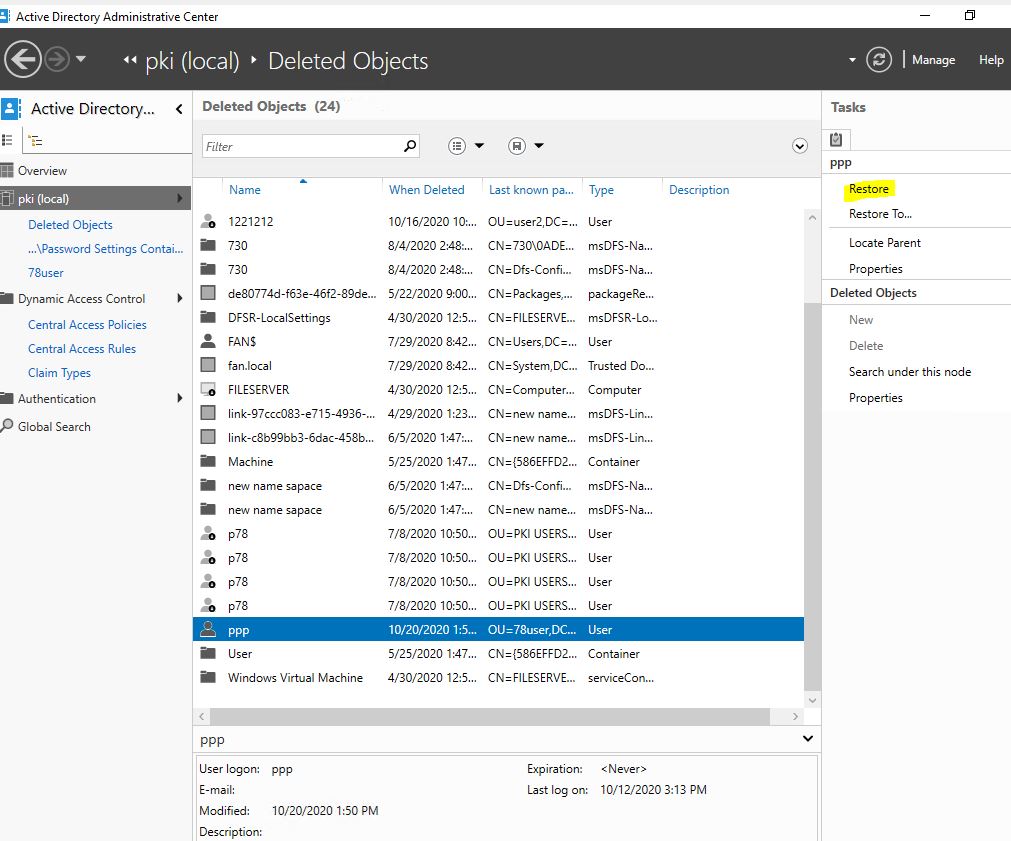
If you didn't enable the AD Recycle Bin, the user need to be restored through an authoritatively restore which will be more complex .
https://video2.skills-academy.com/en-us/troubleshoot/windows-server/identity/retore-deleted-accounts-and-groups-in-ad
Or you can considered log in as a local administrator account or domain administrator to get the data you wanted.
Best Regards,