@Geoffrey Teabo Welcome to Microsoft Q&A Forum, Thank you for posting your query here!
Adding additional information to @Sedat SALMAN response!
Based on your scenario I would recommend, please try the suggestion mentioned in this thread and let me know the status!Exception 0x80000003 when trying to start StorageExplorer.exe
You tried downgrading the version? You can find old releases here: https://github.com/microsoft/AzureStorageExplorer/releases
If you are still facing the same issue , try to open the tool from command line using --debug flag - it will show-up the logs in the same directory
https://video2.skills-academy.com/en-us/azure/storage/common/storage-explorer-command-line-options
Please let us know if you have any further queries. I’m happy to assist you further.
Please do not forget to 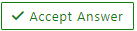
and “up-vote” wherever the information provided helps you, this can be beneficial to other community members.

