Hi @WMio Connectors ,
As I test about the /drives/{remoteItem-driveId}/items/{remoteItem-id} api,when the file is shared from different tenants, the api cannot be returned successfully, and the error reported is Invalid request.
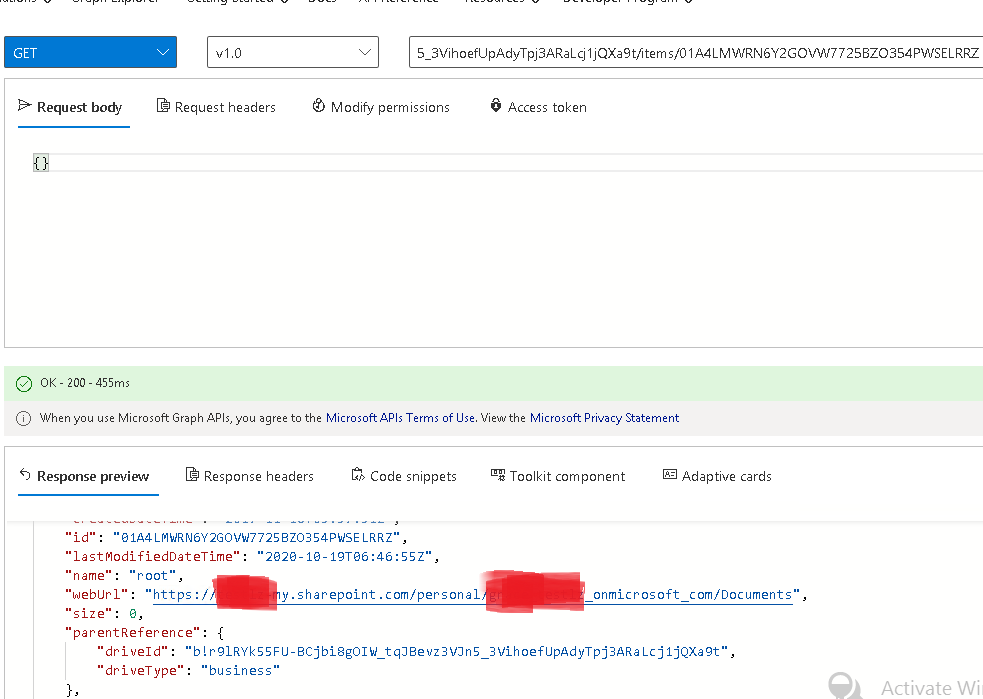
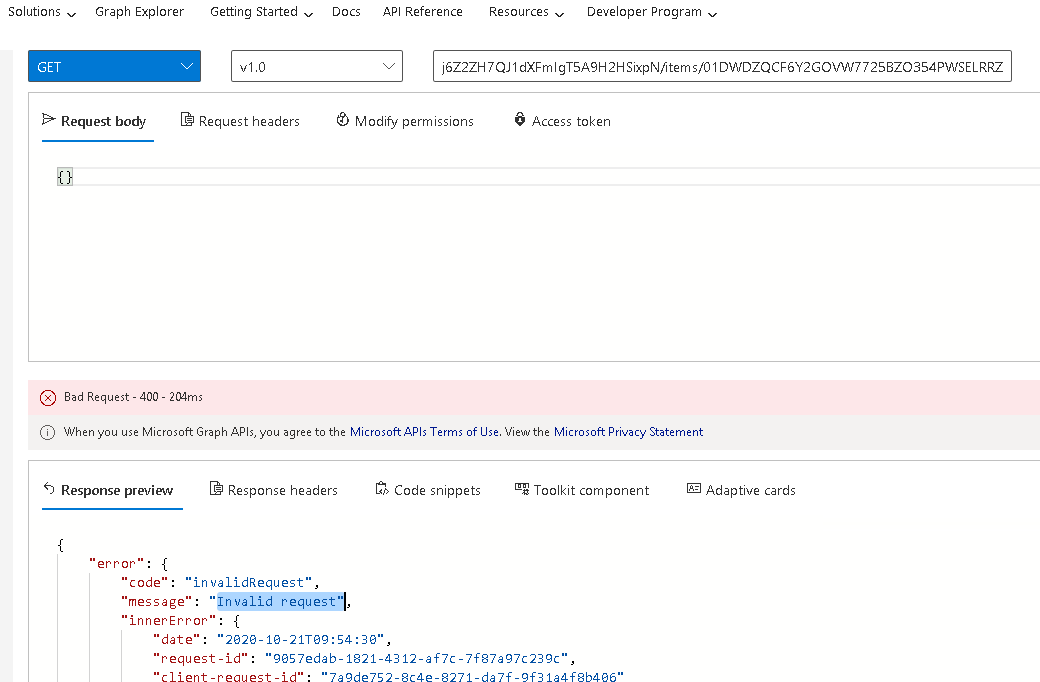
When I use mismatched remoteItem-driveId and remoteItem-id, the operation result will report the same error as yours.
If the response is helpful, please click "Accept Answer" and upvote it.
Note: Please follow the steps in our documentation to enable e-mail notifications if you want to receive the related email notification for this thread.

