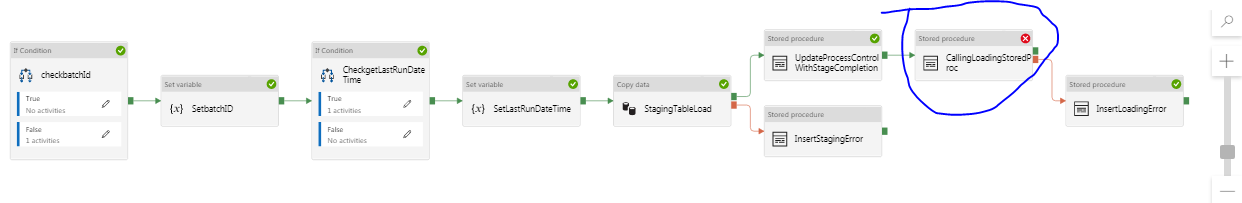Hello @Ramalingam, Balamurugan and welcome to Microsoft Q&A.
The success / failure status of a pipeline is not intuitive. Please allow me to explain in more detail.
The pipeline will report fail when either:
- The very last activity run reports failure
- There is a success path (dependency), and that path is not taken.
In the picture you shared, the very last activity run reports success. Also, the failing activity has an on-failure output, and no on-success output. The pipeline should report success.
If you want the pipeline to report failure instead of success when this happens, add a dummy activity (like a wait activity) as on-success output of the failing activity "CallingLoadingStoredProc". This will fulfill the second condition I mentioned.
The solution provided by @John Aherne is a good alternative, because it separates expected failures from unexpected failures. To clarify, in your pipeline you handle expected errors in "StagingTableLoad" and "CallingLoadingStoredProc". What if "UpdateProcessControlWithStageCompletion" or "CheckBatchId" had an error? John's proposal lets you easily know the difference.