Hello @Jeeva ,
In additional to @Vaibhav Chaudhari response.
Before you start loading Azure Files to Azure Databricks, make sure the Azure Storage File module is installed.
To install Azure Storage File module, you need to use: pip install azure-storage-file
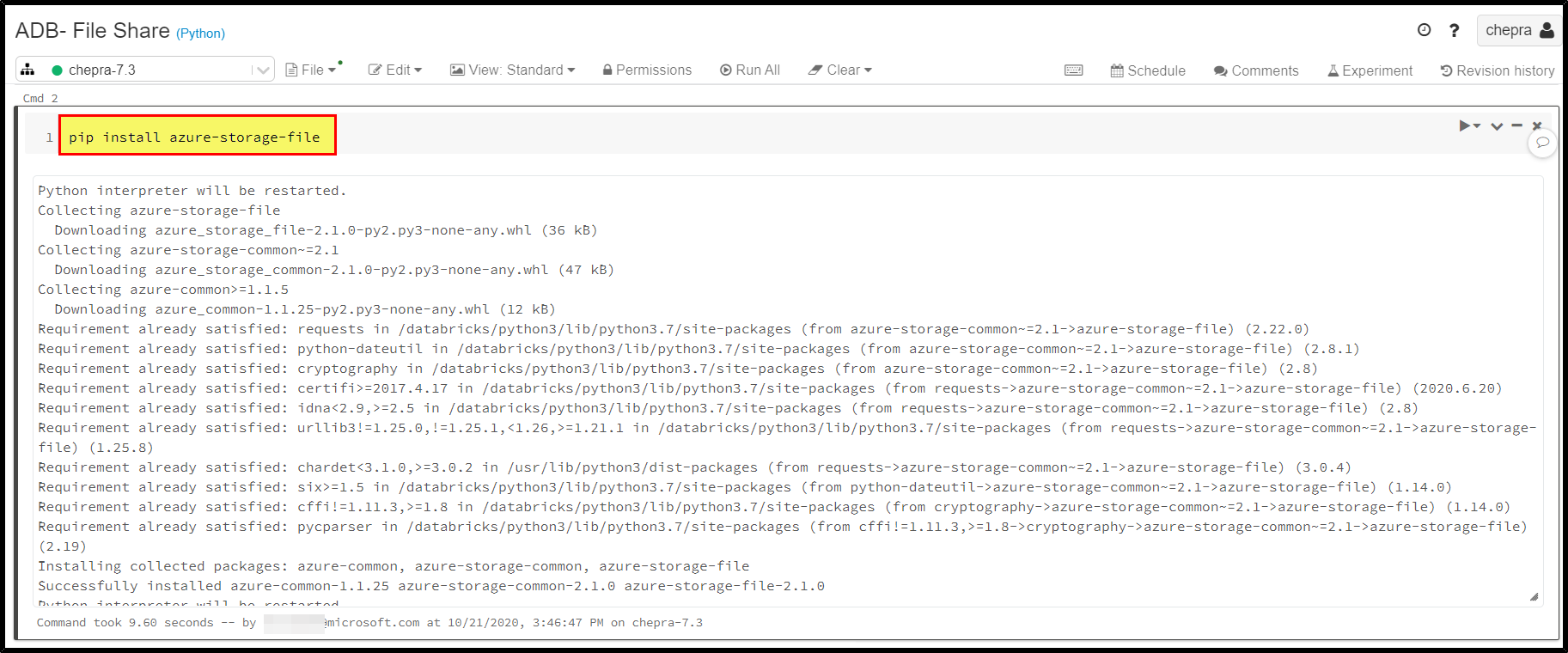 .
.
Once module is installed you follow the stackoverflow thread to load the Azure Files to Azure Databricks.

Hope this helps. Do let us know if you any further queries.
- Please accept an answer if correct. Original posters help the community find answers faster by identifying the correct answer. Here is how.
- Want a reminder to come back and check responses? Here is how to subscribe to a notification.

