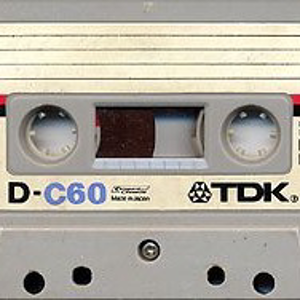Hello Graham,
did you have already tried to see if the Teams web Client vs. the Teams desktop Client (installed) generates the same issue? In this way, you will be able to understand better if it's a general Teams issue that happens for your account, or it depends by the environment where you're working.
Example: often happens that in the desktop client (installed in Windows or other OS) doesn't work properly and generates those type of issues, for some conflicts with internal files and system settings.