We're going to use "Office URI" to open a local office file (excel, word, ppt, etc) on webpage.
By clicking hyperlink, to open the files with local applications, not download them.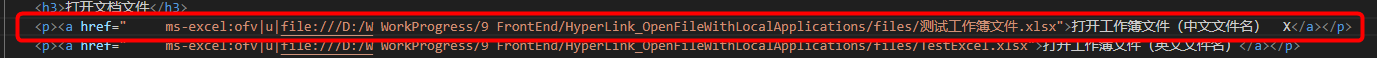
Office URI is :
ms-excel:ofe|u|C:/users/username/documents/{filename}.xlsx
If there are some Chinese characters in filename or the route, it doesn't work,
because (I guess) the browser encode the URL so that Excel Application can't recognize the file, as the following img (sorry it's in Chinese):
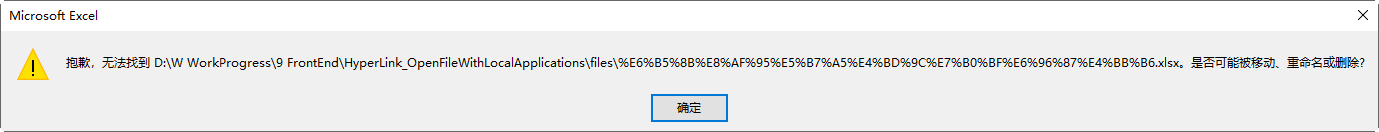
What should I do to resolve this problem? Or it's totally impossible for Chinese or other character but english?
Thanks for your reply!
Thank you!
