@Djordje Novakovic, Thanks for posting in Q&A. Based on my test, I had the same issue as yours. Then I go to check internally and notice there's a known issue with compliance related service failing in the background. And the issue is still in processing. You can wait the issue to be fixed or open case to speed up it. Herer is a link with the steps to open case:
https://video2.skills-academy.com/en-us/mem/get-support
Thanks for your understanding.
If the answer is helpful, please click "Accept Answer" and kindly upvote it. If you have extra questions about this answer, please click "Comment".
Note: Please follow the steps in our documentation to enable e-mail notifications if you want to receive the related email notification for this thread.