Hi,
I created a measure to calculate sell-through by Section, and I was hoping to show all of the sections with their corresponding sell-through. This measure works properly in the visual when I select a section with the slicer because I used the ALLSELECTED() function in my logic, seen below:
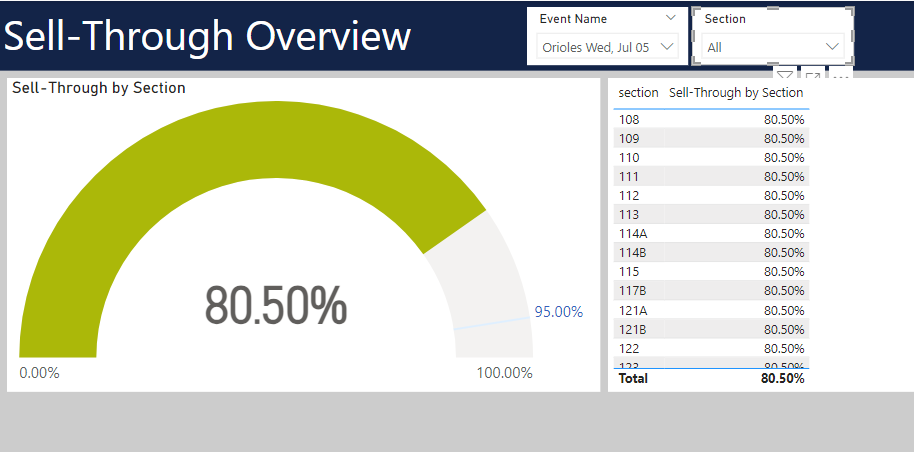
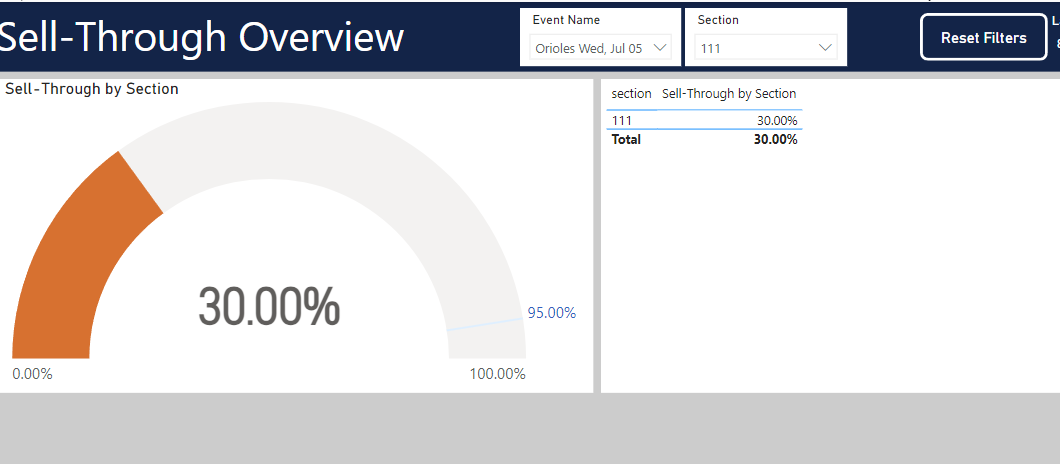
Quantity Sold by Section = CALCULATE([Quantity Sold], ALLSELECTED(xyz[section], xyz[Event Name]))
Quantity Unsold by Section = CALCULATE([Quantity Unsold], ALLSELECTED(xyz[section], xyz[Event Name]))
Sell-Through by Section = ([Quantity Sold by Section] / ([Quantity Unsold by Section] + [Quantity Sold by Section]))