Today, I use kinect to record a video. And then I use Azure Kinect Viewer to check the depth(like figure in the below).
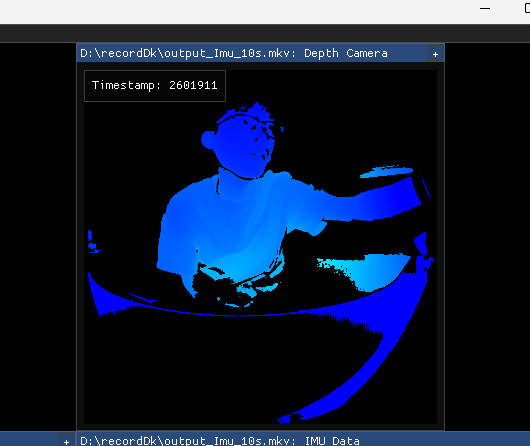
But when I use ffmpeg to extract all the depth map, I found that all of that are black. I don't know why?

This is my cmd log:
PS D:\下载的内容\ffmpeg-master-latest-win64-gpl-shared\ffmpeg-master-latest-win64-gpl-shared\bin> .\ffmpeg -i D:\recordDk\output_Imu_10s.mkv -map 0:1 -vsync 0 depth%04d.png ffmpeg version N-111873-gfba4546175-20230901 Copyright (c) 2000-2023 the FFmpeg developers built with gcc 13.1.0 (crosstool-NG 1.25.0.196_227d99d) configuration: --prefix=/ffbuild/prefix --pkg-config-flags=--static --pkg-config=pkg-config --cross-prefix=x86_64-w64-mingw32- --arch=x86_64 --target-os=mingw32 --enable-gpl --enable-version3 --disable-debug --enable-shared --disable-static --disable-w32threads --enable-pthreads --enable-iconv --enable-libxml2 --enable-zlib --enable-libfreetype --enable-libfribidi --enable-gmp --enable-lzma --enable-fontconfig --enable-libvorbis --enable-opencl --disable-libpulse --enable-libvmaf --disable-libxcb --disable-xlib --enable-amf --enable-libaom --enable-libaribb24 --enable-avisynth --enable-chromaprint --enable-libdav1d --enable-libdavs2 --disable-libfdk-aac --enable-ffnvcodec --enable-cuda-llvm --enable-frei0r --enable-libgme --enable-libkvazaar --enable-libass --enable-libbluray --enable-libjxl --enable-libmp3lame --enable-libopus --enable-librist --enable-libssh --enable-libtheora --enable-libvpx --enable-libwebp --enable-lv2 --enable-libvpl --enable-openal --enable-libopencore-amrnb --enable-libopencore-amrwb --enable-libopenh264 --enable-libopenjpeg --enable-libopenmpt --enable-librav1e --enable-librubberband --enable-schannel --enable-sdl2 --enable-libsoxr --enable-libsrt --enable-libsvtav1 --enable-libtwolame --enable-libuavs3d --disable-libdrm --disable-vaapi --enable-libvidstab --enable-vulkan --enable-libshaderc --enable-libplacebo --enable-libx264 --enable-libx265 --enable-libxavs2 --enable-libxvid --enable-libzimg --enable-libzvbi --extra-cflags=-DLIBTWOLAME_STATIC --extra-cxxflags= --extra-ldflags=-pthread --extra-ldexeflags= --extra-libs=-lgomp --extra-version=20230901 libavutil 58. 17.100 / 58. 17.100 libavcodec 60. 24.100 / 60. 24.100 libavformat 60. 11.100 / 60. 11.100 libavdevice 60. 2.101 / 60. 2.101 libavfilter 9. 11.100 / 9. 11.100 libswscale 7. 3.100 / 7. 3.100 libswresample 4. 11.100 / 4. 11.100 libpostproc 57. 2.100 / 57. 2.100 -vsync is deprecated. Use -fps_mode Passing a number to -vsync is deprecated, use a string argument as described in the manual. [matroska,webm @ 00000200d8cfa9c0] Unknown/unsupported AVCodecID S_K4A/IMU. [matroska,webm @ 00000200d8cfa9c0] Could not find codec parameters for stream 0 (Video: mjpeg (MJPG / 0x47504A4D), none(bt470bg/unknown/unknown), 1280x720): unspecified pixel format Consider increasing the value for the 'analyzeduration' (0) and 'probesize' (5000000) options [matroska,webm @ 00000200d8cfa9c0] Could not find codec parameters for stream 3 (Subtitle: none): unknown codec Consider increasing the value for the 'analyzeduration' (0) and 'probesize' (5000000) options [matroska,webm @ 00000200d8cfa9c0] Could not find codec parameters for stream 4 (Attachment: none): unknown codec Consider increasing the value for the 'analyzeduration' (0) and 'probesize' (5000000) options Input #0, matroska,webm, from 'D:\recordDk\output_Imu_10s.mkv': Metadata: title : Azure Kinect encoder : libmatroska-1.4.9 creation_time : 2023-09-02T01:53:51.000000Z K4A_DEPTH_DELAY_NS: 0 K4A_WIRED_SYNC_MODE: STANDALONE K4A_COLOR_FIRMWARE_VERSION: 1.6.110 K4A_DEPTH_FIRMWARE_VERSION: 1.6.80 K4A_DEVICE_SERIAL_NUMBER: 000531513312 K4A_START_OFFSET_NS: 200011000 Duration: 00:00:10.27, start: 0.000000, bitrate: 523161 kb/s Stream #0:0(eng): Video: mjpeg (MJPG / 0x47504A4D), none(bt470bg/unknown/unknown), 1280x720, SAR 1:1 DAR 16:9, 15 fps, 15 tbr, 1000k tbn (default) Metadata: title : COLOR K4A_COLOR_TRACK : 19076185248593246 K4A_COLOR_MODE : MJPG_720P Stream #0:1(eng): Video: rawvideo (b16g / 0x67363162), gray16be, 1024x1024, SAR 1:1 DAR 1:1, 15 fps, 15 tbr, 1000k tbn (default) Metadata: title : DEPTH K4A_DEPTH_TRACK : 391323405650020169 K4A_DEPTH_MODE : WFOV_UNBINNED Stream #0:2(eng): Video: rawvideo (b16g / 0x67363162), gray16be, 1024x1024, SAR 1:1 DAR 1:1, 15 fps, 15 tbr, 1000k tbn (default) Metadata: title : IR K4A_IR_TRACK : 436026307751124134 K4A_IR_MODE : ACTIVE Stream #0:3(eng): Subtitle: none (default) Metadata: title : IMU K4A_IMU_TRACK : 740337297503450518 K4A_IMU_MODE : ON Stream #0:4: Attachment: none Metadata: filename : calibration.json mimetype : application/octet-stream K4A_CALIBRATION_FILE: calibration.json Stream mapping: Stream #0:1 -> #0:0 (rawvideo (native) -> png (native)) Press [q] to stop, [?] for help Output #0, image2, to 'depth%04d.png': Metadata: title : Azure Kinect K4A_DEVICE_SERIAL_NUMBER: 000531513312 K4A_START_OFFSET_NS: 200011000 K4A_DEPTH_DELAY_NS: 0 K4A_WIRED_SYNC_MODE: STANDALONE K4A_COLOR_FIRMWARE_VERSION: 1.6.110 K4A_DEPTH_FIRMWARE_VERSION: 1.6.80 encoder : Lavf60.11.100 Stream #0:0(eng): Video: png, gray16be(progressive), 1024x1024 [SAR 1:1 DAR 1:1], q=2-31, 200 kb/s, 15 fps, 15 tbn (default) Metadata: title : DEPTH K4A_DEPTH_TRACK : 391323405650020169 K4A_DEPTH_MODE : WFOV_UNBINNED encoder : Lavc60.24.100 png [out#0/image2 @ 00000200d8d3cb80] video:19102kB audio:0kB subtitle:0kB other streams:0kB global headers:0kB muxing overhead: unknown frame= 153 fps=0.0 q=-0.0 Lsize=N/A time=00:00:10.26 bitrate=N/A speed=19.7x
