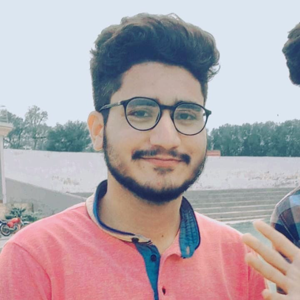To achieve the fastest and most efficient copying of new and modified files using Robocopy, I would recommend using multiple instances of Robocopy simultaneously in separate command windows, one for each folder. This approach will utilize the available resources better and take advantage of parallel processing to speed up the overall copying process.
However, before you start copying, make sure that the destination folder on the new server is empty or doesn't contain any conflicting files. This avoids any potential issues or conflicts during the copying process.
Regarding the '-MT' option in Robocopy, it is used to enable multi-threaded copying, which can significantly improve performance. The value you should use for the '-MT' option depends on the number of available processors or cores on your server. The general guideline is to use a value equal to or slightly less than the number of processors/cores.
For example, if your server has 8 processors/cores, you can use '-MT:8' or '-MT:4' to specify either 8 or 4 concurrent threads. It's recommended to experiment with different values and observe the performance to determine the best setting for your specific server configuration. Also, keep in mind that using too many threads may cause excessive disk I/O, which could impact overall performance.
In summary, to achieve the fastest copying of new and modified files using Robocopy, open multiple command windows and run Robocopy for each folder simultaneously. Use the '-MT' option with a value equal to or slightly less than the number of available processors/cores on your server. Remember to ensure the destination folder is empty or doesn't contain conflicting files before starting the copying process.