I am trying to sync certain sub folders to the local file explorer for quick access, but I keep getting 0x8004016c errors after selecting the folder and clicking on use this folder and next.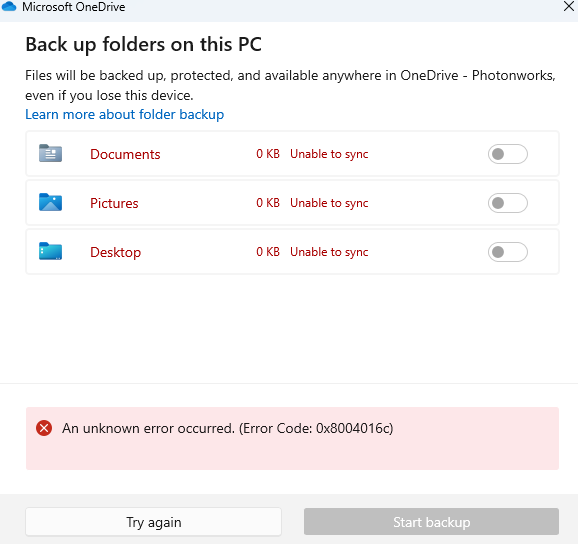
I only really need access to certain folders and it was working before, but when I tried to add another sub folder that I needed access to, it blocked sync access to the folder and gave the "you already are updating this folder". I then added the new folder and the clouds showing that the other folders were connected to onedrive went away and only one folder was now connected. I now keep getting sync errors and not able to sync the folders that I have access to.
The problem is this:
Main company folder
sub folder1
sub folder2
sub folderA under sub folder2: I had access to this on local file explorer.
sub folder3
sub folderA under sub folder3: I had access to this on local file explorer.
sub folderB
sub folderC under sub folder3: I wanted access to this on local file explorer.
I was able to add the sub folderC under sub folder3, but the other sub folders lost the onedrive cloud icon and when I tried to re-enable the sub folders that lost the cloud icon the above 0x8004016c error occurs and now all folders do not sync at all.
NOTE: All folders are shared with me.
