Hello @Tim Shurlock
A couple of places to check again, under recovery services vault, navigate to "Backup Infrastructure" blade from left pane and check under Backup Management Servers, Protected Servers, Storage Accounts. If there is anything registered you need to delete/unregister.
Also under backup policies, ensure there is nothing. If you have used other services like Azure Site Recovery on this vault, ensure you have removed all those replication items/configurations as well, if not you can ignore this step.
Lastly, if everything is deleted, the backup items blade on vault, should show zero items, not even anything on soft delete.
Reference: https://video2.skills-academy.com/en-us/azure/backup/backup-azure-delete-vault?tabs=portal
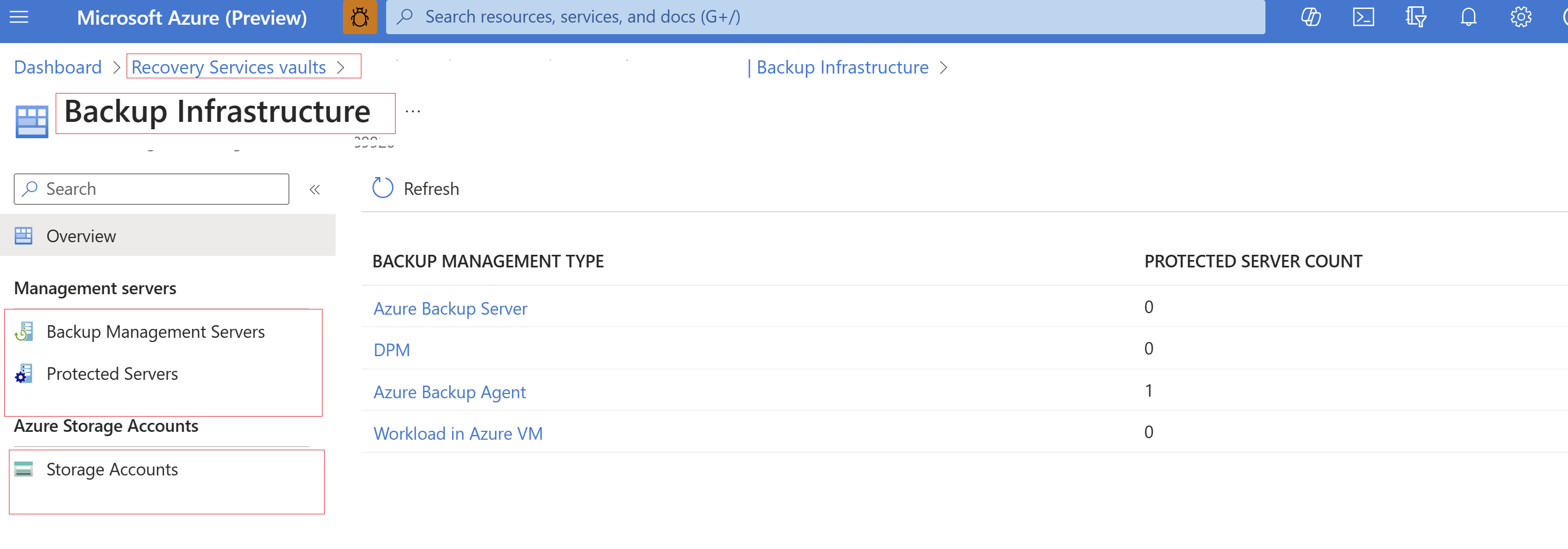
If this response has answered your query, please 'Accept as Answer'
