Hello
I installed Visual Studio Code on MacBook 2020 macOS Monterey 12.6.8.
Here is the version:
Version: 1.81.1 (Universal)
Commit: 6c3e3dba23e8fadc360aed75ce363ba185c49794
Date: 2023-08-09T22:20:33.924Z
Electron: 22.3.18
ElectronBuildId: 22689846
Chromium: 108.0.5359.215
Node.js: 16.17.1
V8: 10.8.168.25-electron.0
OS: Darwin x64 21.6.0
--
I wanted to update it and clicked on 'Check for Updates...' but got this error:
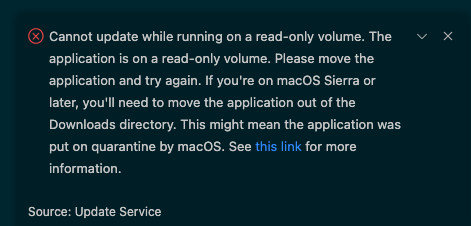
I followed recommendations and moved it to Applications folder but the issue still the same.
Note: I have 'Standard' account and don't have admin privileges.
Could you please help me and explain what should I do? Maybe I should not care much of update since I am using quite basic features of VS code.
Appreciate your help.