Hi,
I need assistance, after upgrading Outlook for Android on version 4.2338.0 I can't connect to my on-prem Exchange server. When I try to connect I get the message " An error occurred during authentication. Please try again later."
My on-prem servers are Exchange 2016 with latest CU23 SU9V2 (installed on 01.09.2023.) on Windows 2016 servers, meaning that I have the correct server settings for my Exchange account. Please bear in mind that no actions were done on mentioned Exchange servers in the last two months. Everything was working fine until the upgrade to new version of Outlook (4.2338.0)!
I've tried the following steps:
- Clearing the cache and data of the Outlook app on my Android device.
- Uninstall and reinstall the Outlook app on my Android device.
- Checked for any pending updates for my Android device - none existing.
- Tried connecting to my Exchange account using a different network (5G mobile) and Wi-Fi connection.
If I use my default mail client (Samsung email version 6.1.82.0) on my Samsung A52 phone with the same server settings as described above I was able connect to Exchange server with no problems and mail flow works without issues.
I also tried installing application - Email - Fast & Secure Mail downloaded from Google Play Store and there were no issues with connection nor receiving/sending emails.
However I cannot use the above mentioned applications due to internal business policy which demands use of Outlook for Android.
Furthermore, if I compare the new settings
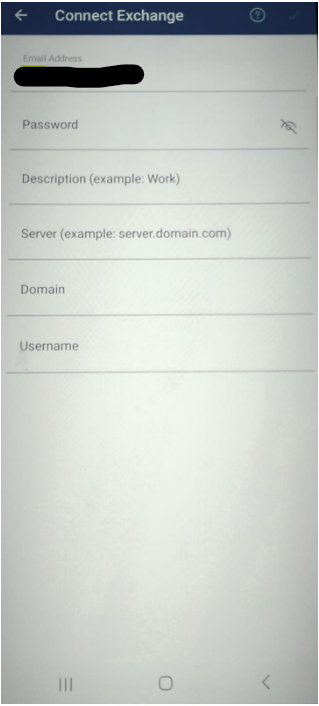
to the old one
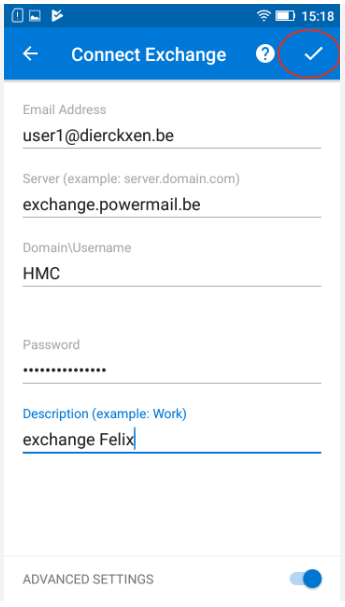
there are no more advanced settings available.
On my desktop computer Outlook works fine, I can connect to my mail account, mail flow works etc... My work colleague reported the same problem, after upgrading Outlook for Android he couldn't connect on company mail.....so I'm not only one with this problem...
I've tried contacting Microsoft community portal looking for assistance and the MS representative referred to me this site cause they couldn't help me with the above described issue.
Could someone please assist me how to solve this problem?
Phone: Samsung A52
One UI Version:5.1
Android version: 13
Outlook for Android: 4.2338.0 (downloaded from Play Store)
Br
Leon