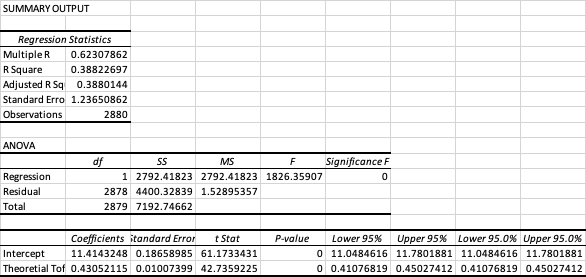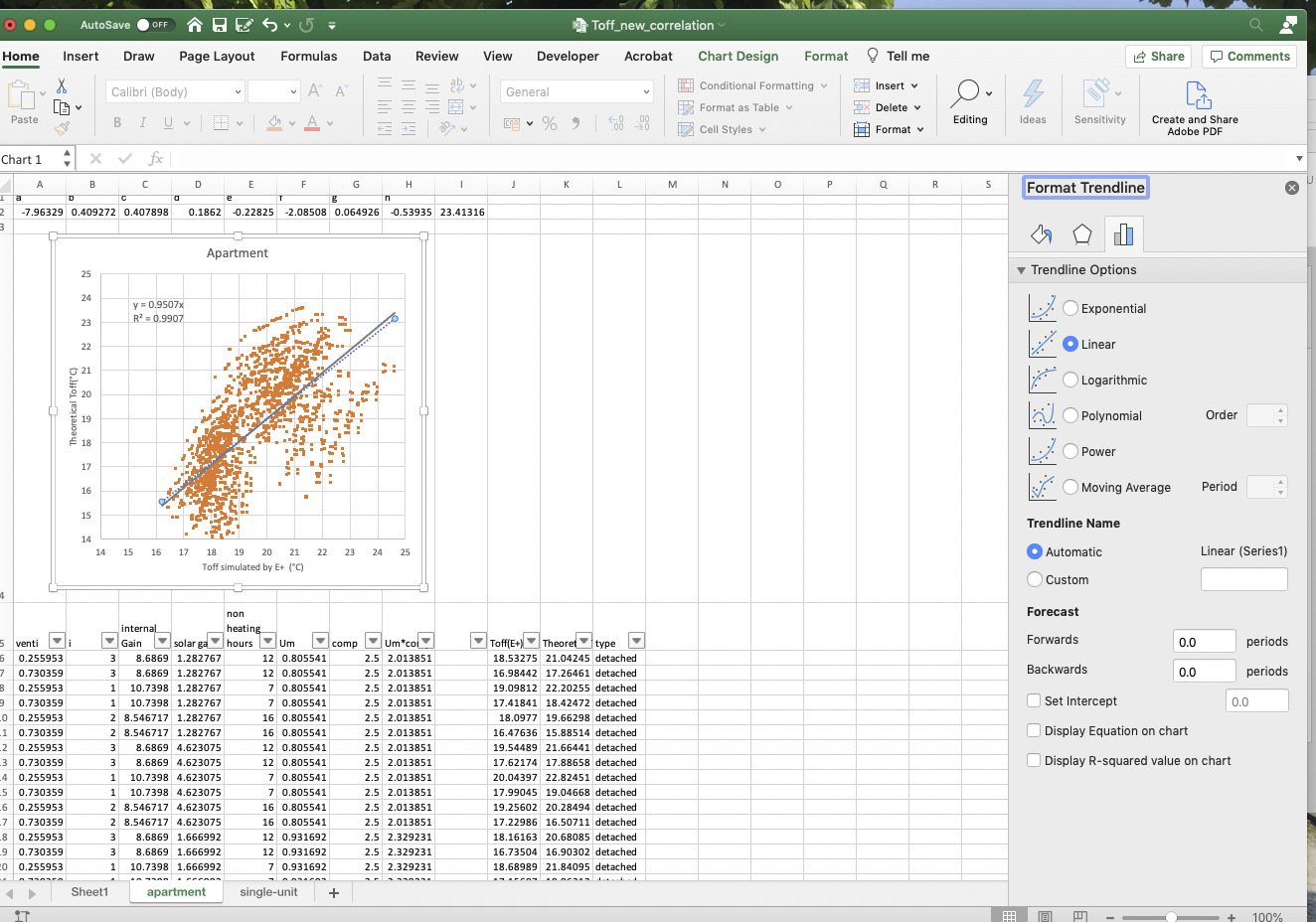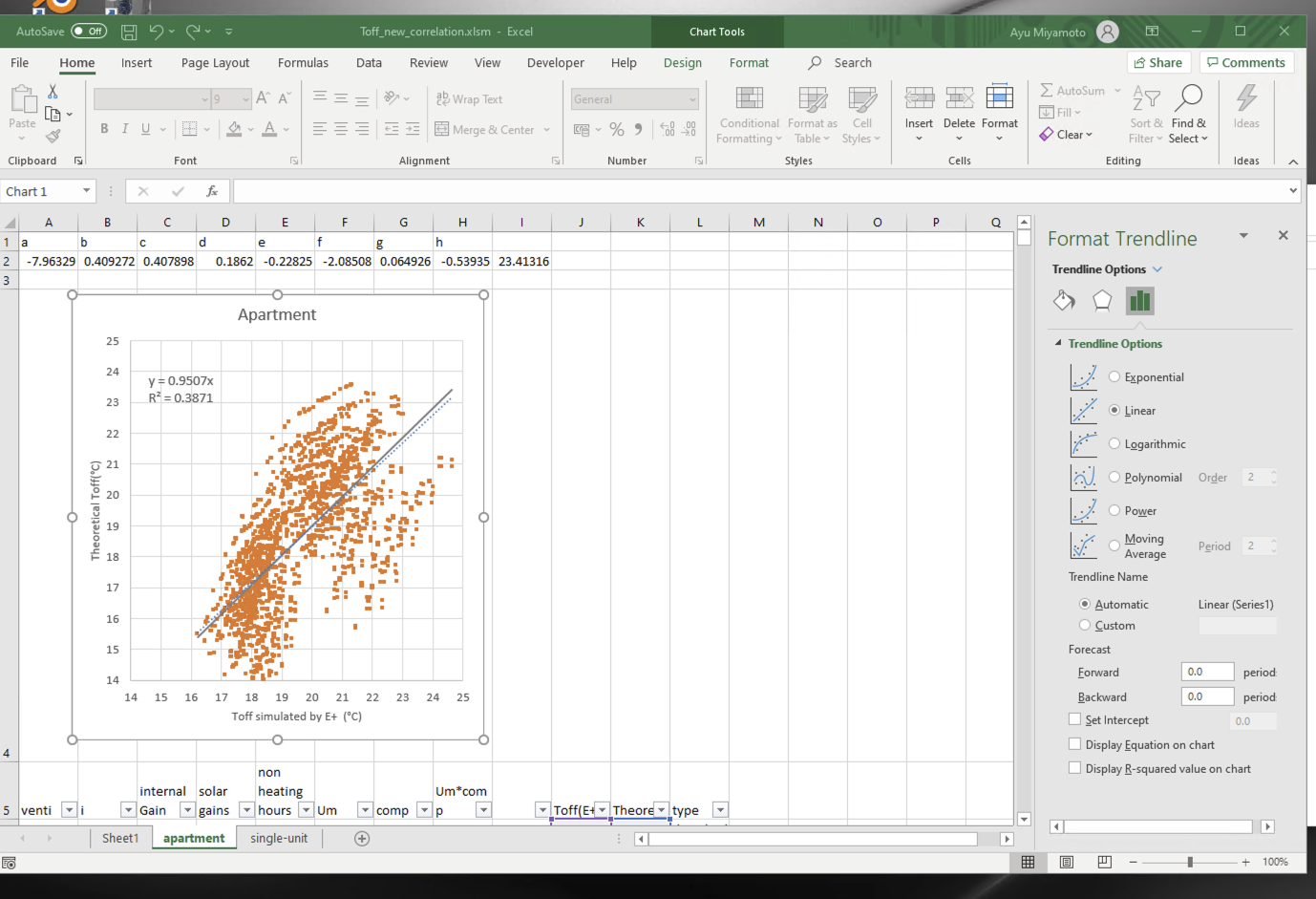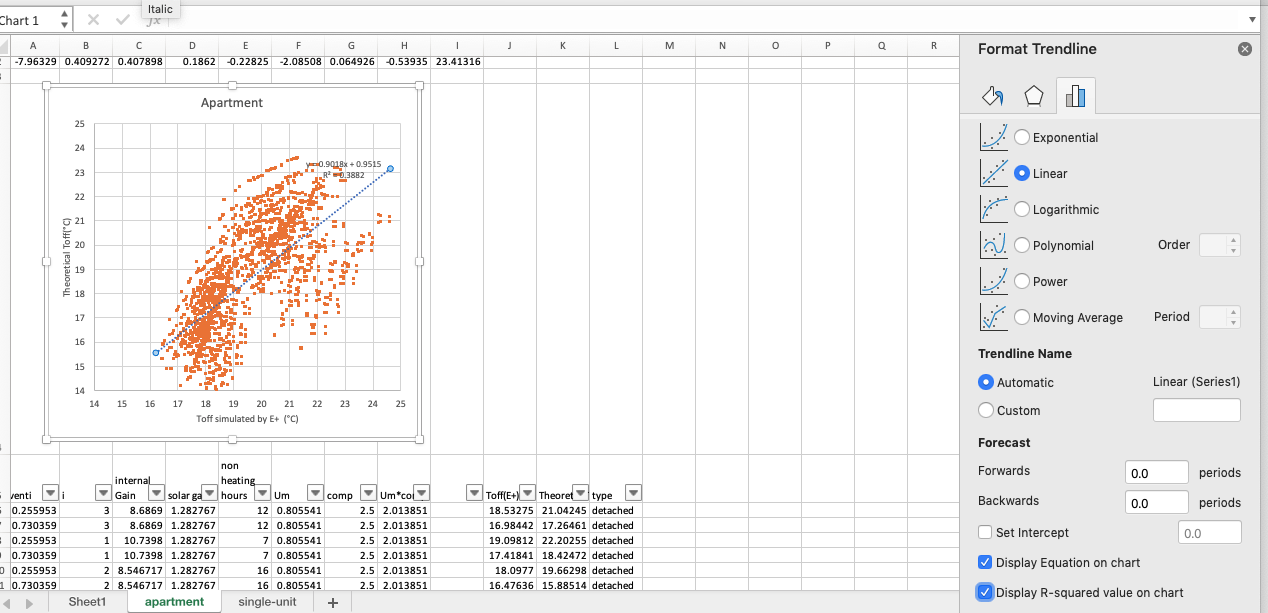Based on your screenshots, is one value of R-Squared 0.9907, another one 0.28822697?
As I could not reproduce your issue, could you please right click the trendline > Format Trendline take a screenshot of the Trendline Option both on Mac and Windows? I would check the options.
Please also go to Excel for Mac, click Excel > About Microsoft Excel > check the version number of Excel. Ensuer the Office is updated to the laste one.
Generally, the differences of R-Squared values due to rounding, please make sure they have the same rounding.
If an Answer is helpful, please click "Accept Answer" and upvote it.
Note: Please follow the steps in our documentation to enable e-mail notifications if you want to receive the related email notification for this thread.